Resolving Server Hol...
Resolving Server Hold or XYZ Domain Suspension

Resolving Server Hold or XYZ Domain Suspension
If your .XYZ domain name has a Server Hold lock, it indicates that the Registry has flagged it for abuse. This lock prevents your domain from functioning normally. You can confirm your domain’s status by using the WHOIS database.
Check Your Domain’s Status
Visit https://nic.xyz/whois to verify the current status of your domain.
Steps to Lift the Server Hold Lock
1. Understand the Issue Visit the Registry’s website to learn more about the specific abuse case linked to your domain. Go to:
https://gen.xyz/account/submitticket.php?action=unsuspend
- Enter your domain name.
- Complete the Captcha to view your domain’s details.
- If your domain is suspended, the lookup results will indicate the reason.
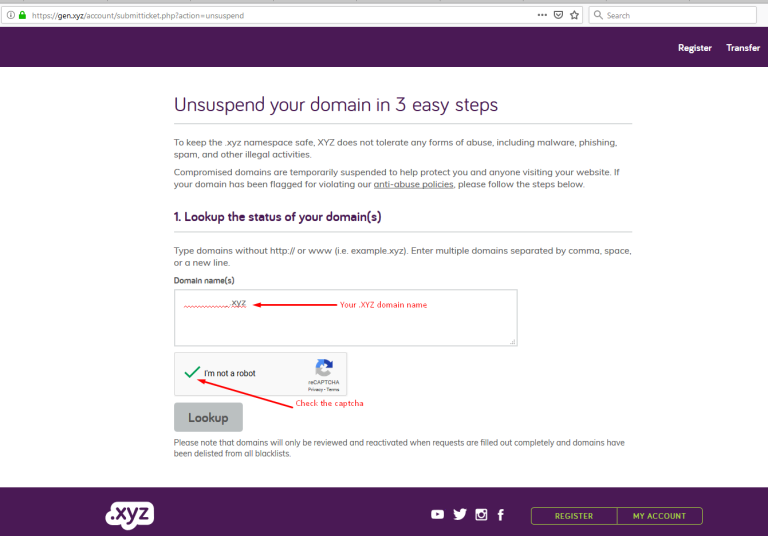
2. Request a Review: Click the “Request Review” button, which will present you with a form to complete.
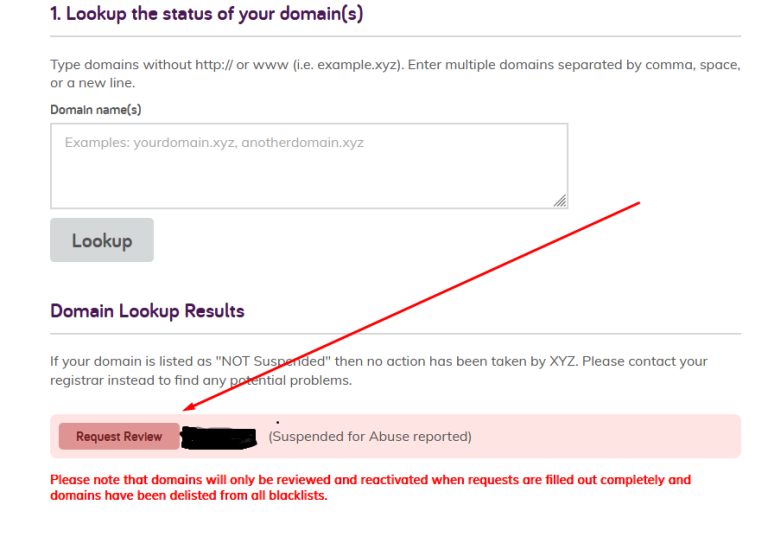
3. Check for Blacklisting: Determine if your domain is blacklisted by visiting these sites:
If your domain is blacklisted, follow the blocklist removal procedures on each site. Once removed, recheck the listings and take screenshots as proof.
4. Submit Evidence: Upload the screenshots under Section 3 of the Registry’s form, labeled “Enter Required Evidence.” Provide your name and email address, then submit the form.
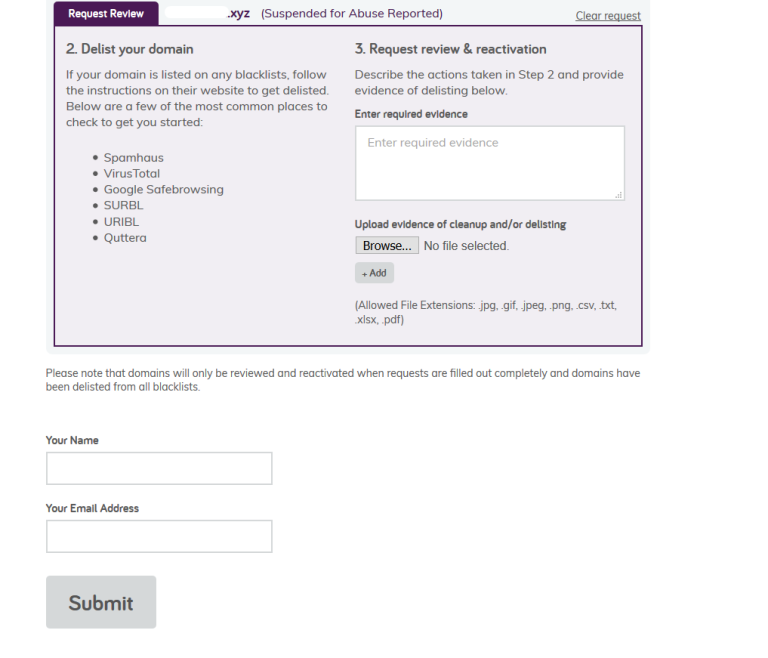
5. Await Confirmation: After submitting your request, you will receive an acknowledgment email from the Registry. They will review your submission, and if approved, the Server Hold lock will be lifted. You will receive a notification email once your domain is unsuspended.

