How to Create Sub Do...
How to Create Sub Domain And Addon Domain From cPanel?
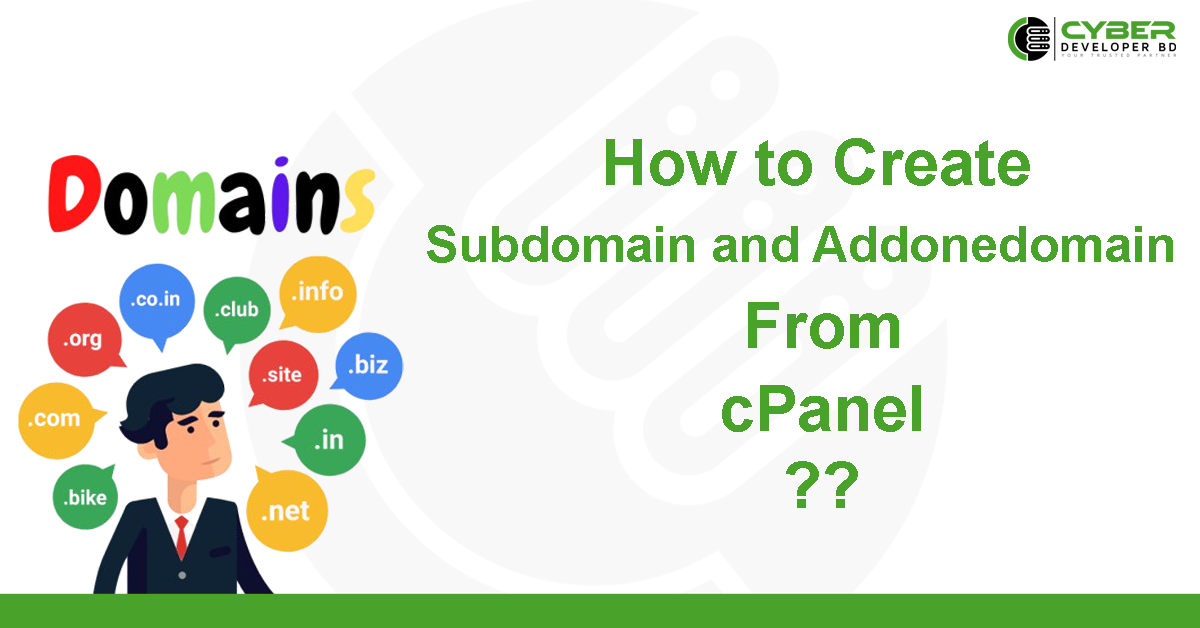
How to Create Sub Domain And Addon Domain From cPanel?
How to create subdomain and addon domain from cPanel?
cPanel is an essential tool for managing a website. From cPanel you can easily manage different domains, including subdomains and addon domains. In this article we will show, how to create subdomain and addon domain from cPanel?
What is subdomain?
A subdomain is a part of the main domain and is added before the main domain. For example, if your main domain is example.com, a subdomain might be blog.example.com or shop.example.com. Subdomains are typically used to host different content or projects, such as blogs, e-commerce sites, or forums.
How to create subdomain:
A subdomain is basically a part of your main domain that can be used as a separate website or blog. For example, if your main domain is “cyberdeveloperbd.com”, a subdomain could be “support.cyberdeveloperbd.com” or “client.cyberdeveloperbd.com”.
Follow the steps below to create a subdomain:
1. Login to cPanel:
First login to your cpanel account with user password.
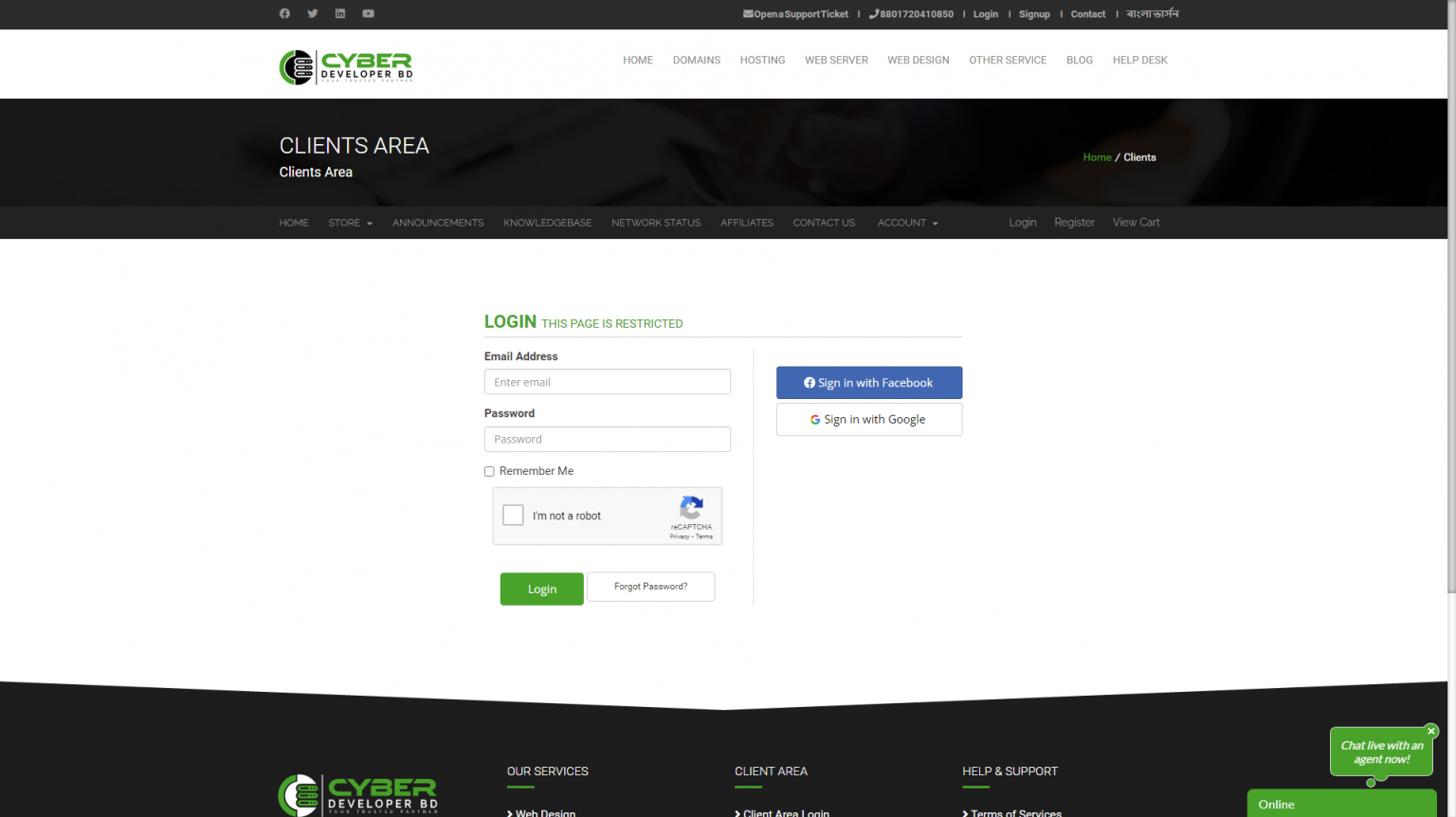
2. Domain Section: Find the Domains section in the cPanel dashboard and click on the “Domains” button.
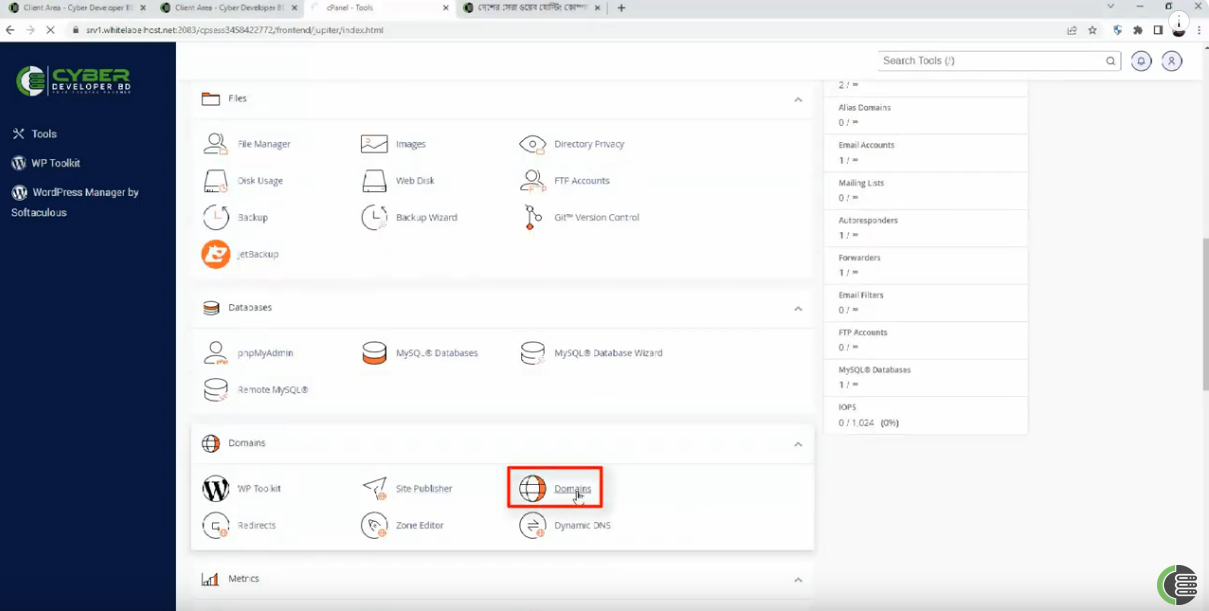
3. Create A New Domain: Then click on the “Create A New Domain” button. Click on the button.
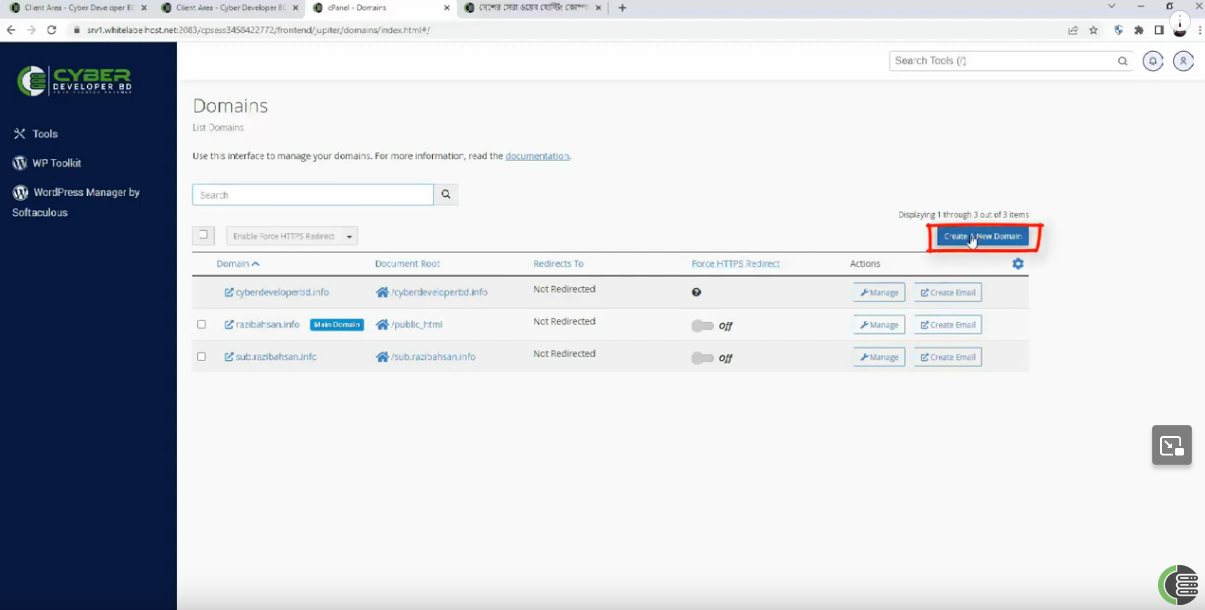
4. Create new subdomain:
Domain field: Enter the subdomain you want to create here. And write your main domain with a dot at the end. For example, “support.cyberdeveloperbd.com”
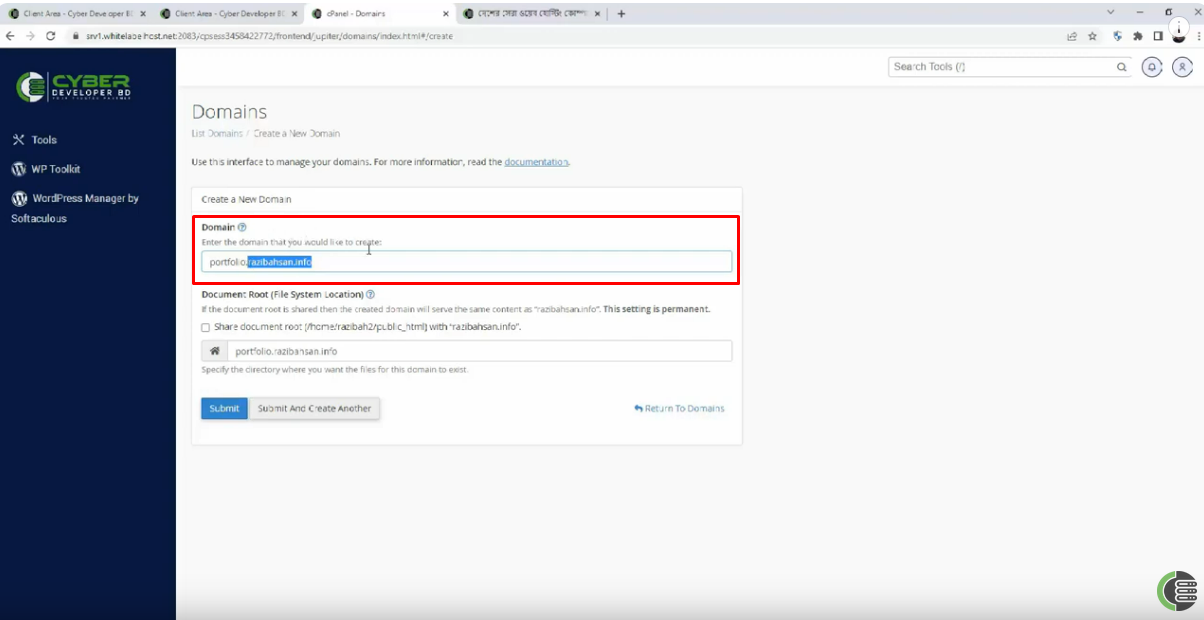
5. Document Root: This is filled in by default, but you can change it. This is the directory where your subdomain files will be saved.
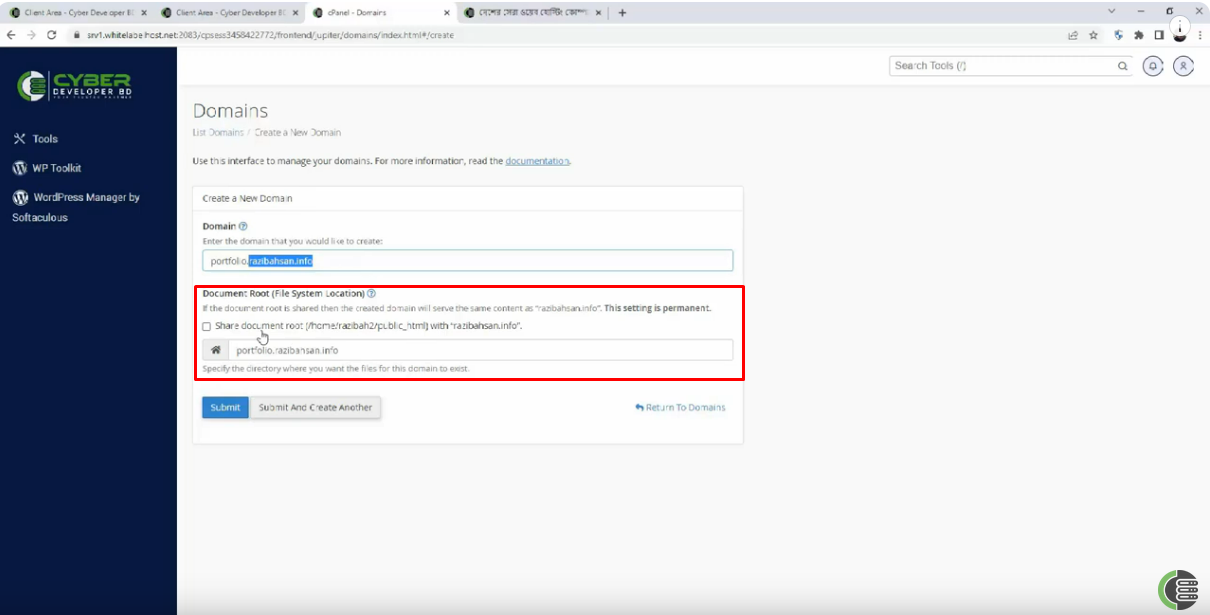
6. Click “Submit”:
After filling all the information correctly click on “Submit” button. Your subdomain will now be created.
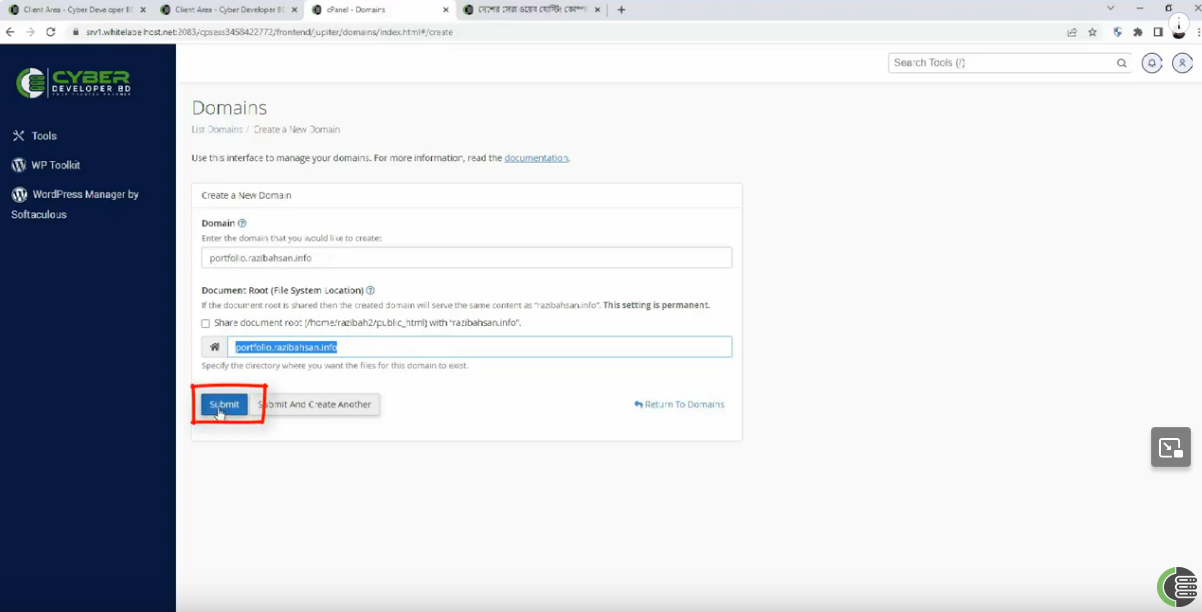
You can follow this video for more details about subdomains:
What is Addon Domain (Addon Domain)?
Addon domains are completely new and separate domains that are associated with your hosting account. It allows you to host multiple domains under a single hosting account. For example, if your main domain is example.com, you can add an addon domain called newdomain.com. An addon domain acts as a separate website and has its own content and files.
How to add addon domain:
An addon domain is basically a completely new domain that is used alongside your main domain. It helps to create a completely separate website under your hosting account. Follow the steps below to create the addon domain:
1. Login to cPanel:
First login to your cPanel account with user password.
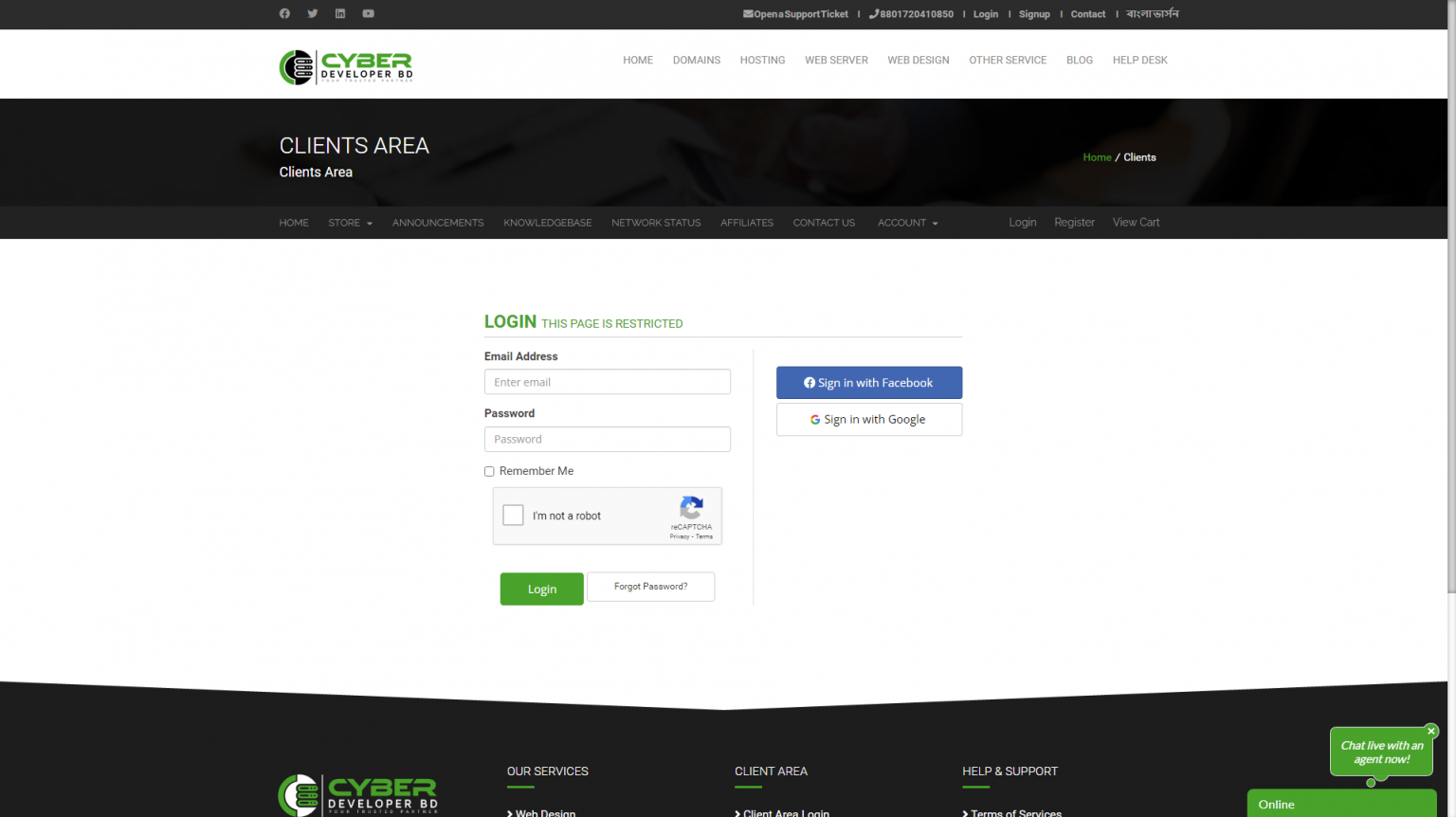
2. Domain Section:
Find the Domains section in the cPanel dashboard and click on the “Domains” button.
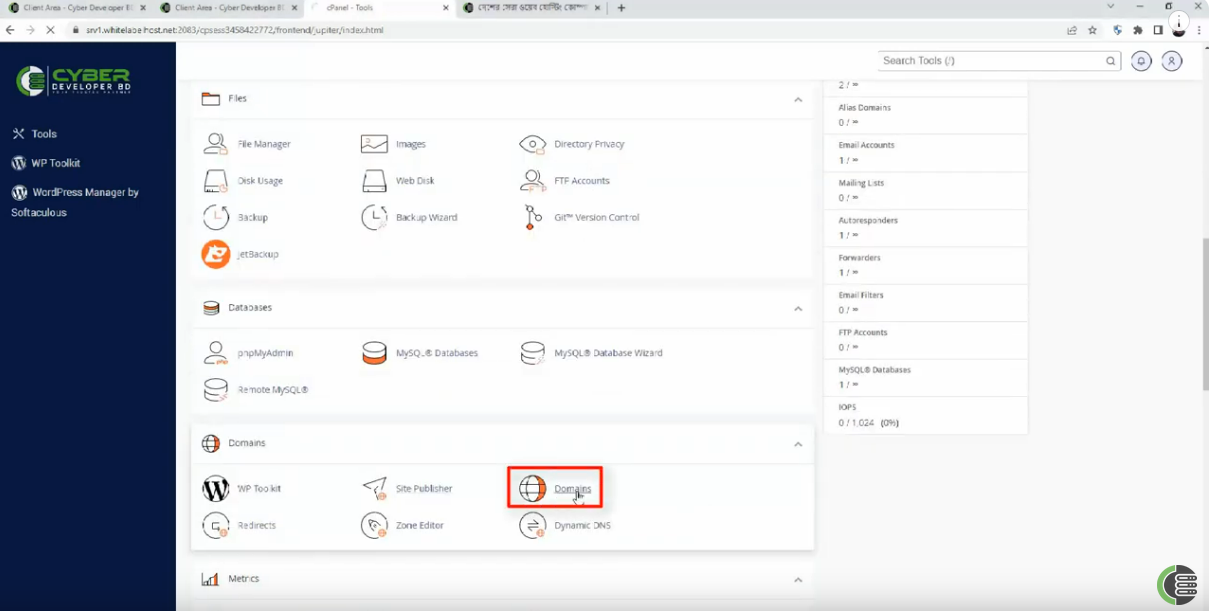
3. Create A New Domain:
Then click on “Create A New Domain” button.
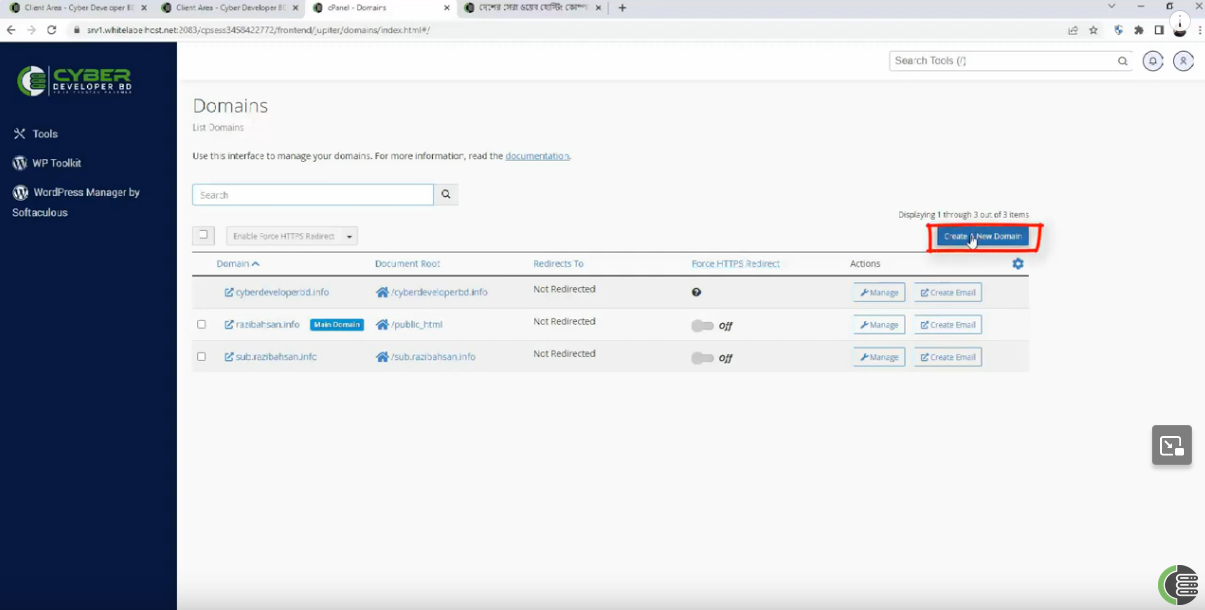
4. Create new addon domain:
Domain field: Enter your new domain here, the domain you want to add as an addon.
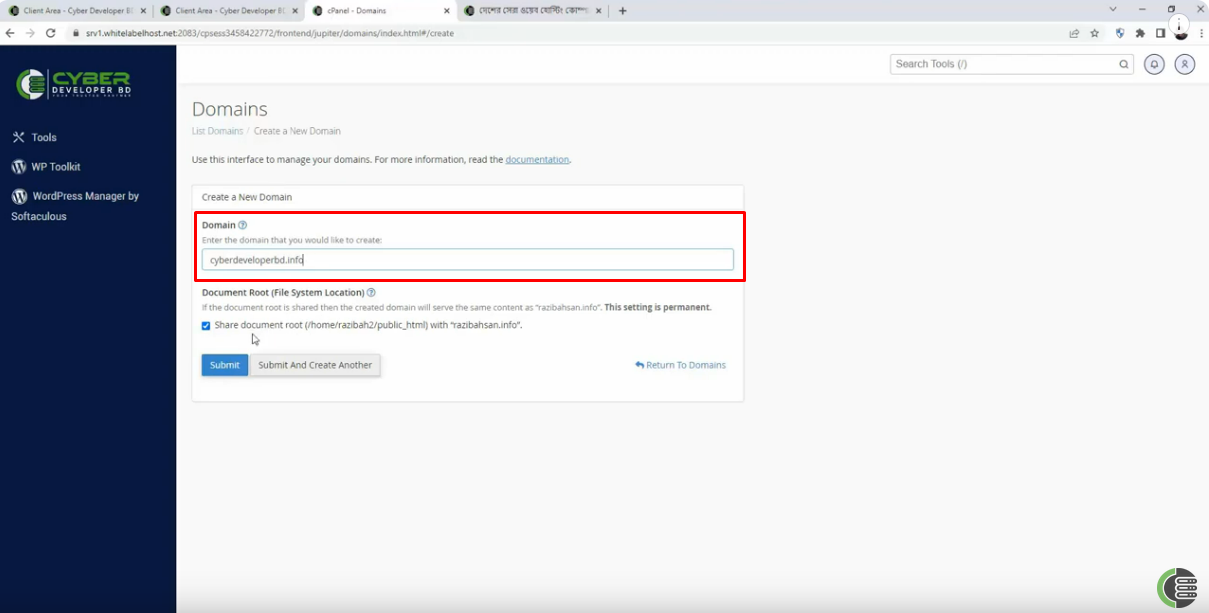
5. Document Root: This is filled in by default, but you can change it. This is the directory where your subdomain files will be saved.
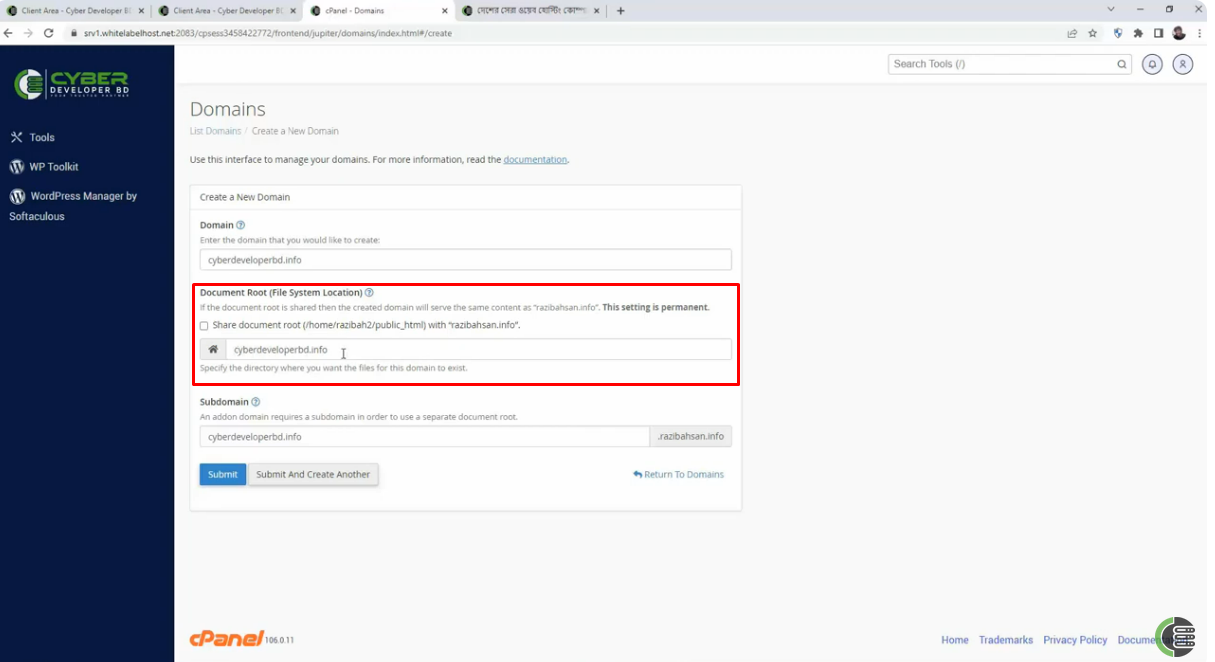
6. Click “Submit”:
After filling all the information correctly click on “Submit” button. Your addon domain will be added.
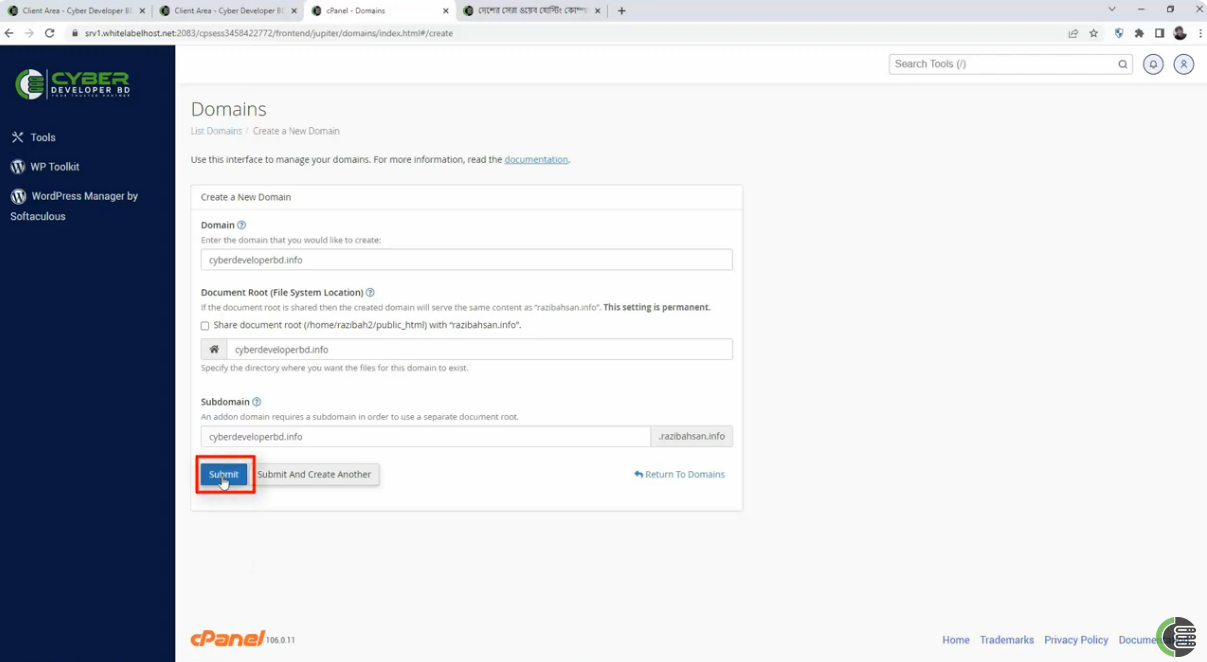
(The domain’s nameserver must be updated before adding the addon domain)
You can follow this video for more details about addon domain:
Why use subdomains and addon domains?
Some of the advantages of using subdomains are:
– Creating blogs or forums separate from your main website.
– Hosting specific campaigns or promotional pages.
– Creating sites in different languages, such as “en.example.com” or “bn.example.com”.
Some of the benefits of using Addon Domains are:
– Multiple business or project sites can be hosted.
– Different websites can be hosted for different clients.
– Domain parking and redirection can be managed.
– Cost effective. By following the above steps you can easily create new subdomains and addon domains from your cPanel. If there are any problems or need additional help, you should contact your hosting provider and they will help you.

