How to Buy Domain an...
How to Buy Domain and Hosting in Bangladesh
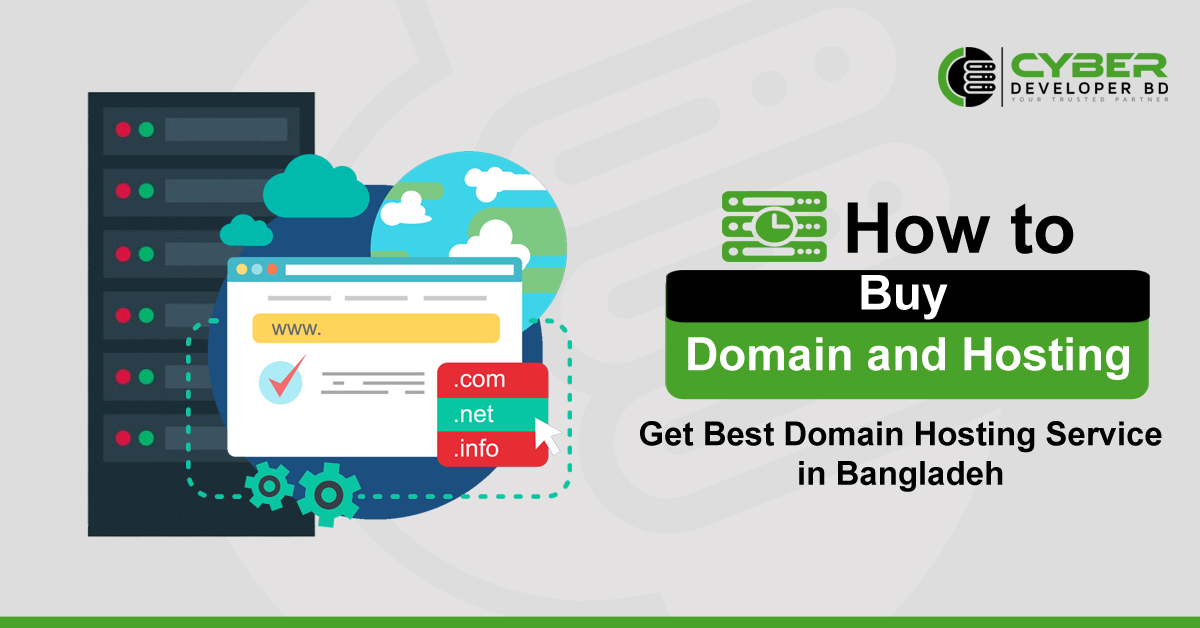
How to Buy Domain and Hosting in Bangladesh
Domain and hosting are two different things. If you want to build a website then you must need a domain and hosting account. Without domain and without web hosting you can’t make a website. A domain name is the address of your website and hosting is like storage where your all information is stored. To make it more easier to think about this if the domain name was the address of your house, then web hosting is the actual house that the address points to. If anyone wants to visit your website then he will search by your website name or domain name and the other hand where all information are stored and easily can accessible by the internet that’s full system is Webhosting or Domain hosting. So if you want to make a website then you must be need domain hosting to store your website all data or information to visible to your visitors.
What Is Domain?
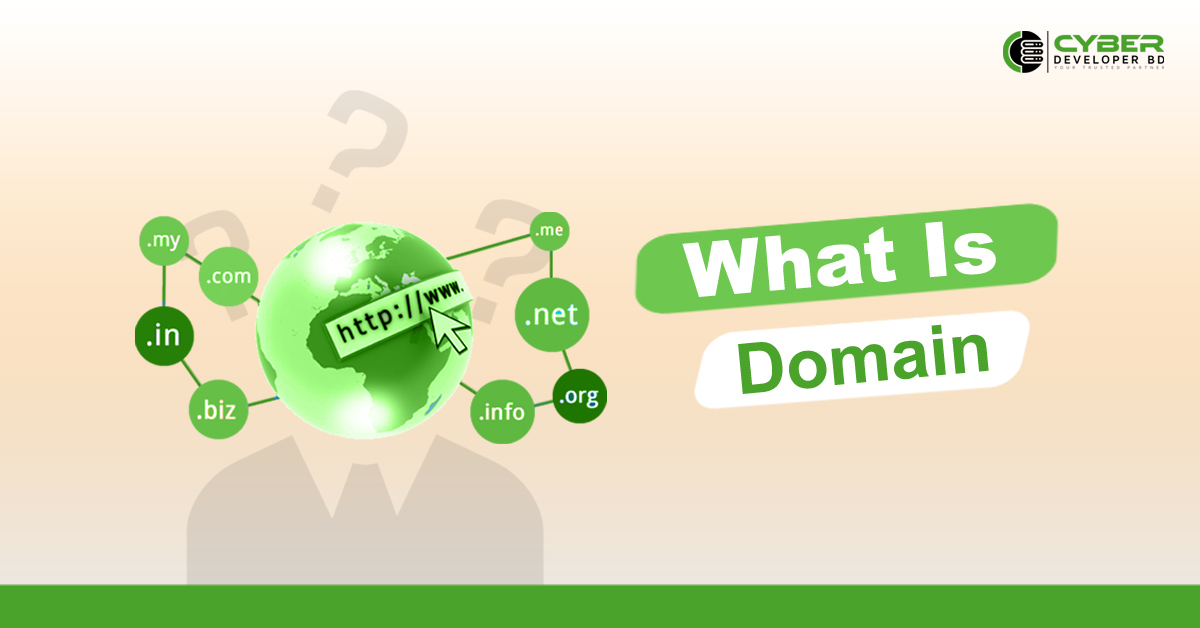
What is Domain
A domain is a website address. If we need any things to search on the internet then we must search by a specific name or an address, So that we can find the specific website. But do you think about how to work a domain and how to appear our search results? Now domain is a network connection of computers and devices that are controlled by some of one particular company they have their own internet presence and IP address.
Domain Name System (DNS) users can access different addresses on their computer networks through a numerical address. But it is hard to search every time searching by numerical or (IP) addresses. So that they convert that IP address with a name and it could be everyone search easily, the domain is labeled by its own domain names, such as cyberdeveloperbd or cyberdeveloperbd.com.
Why You Need a Domain?
If you have a business and now you want to start it on internet-based. Then think about how to start, For that reason first, you need a website to run a business on the internet. Now you need a domain name for your website. The domain name must be related to your business name so that your customers can search for your products or services on the internet easily. When selected your domain name now you need a website. Basically runs a website you need a web hosting service. Where you can store all data that your website needs to run.
How To Choose the Best Hosting Company in Bangladesh.

How to Choose The Best Hosting Company in Bangladesh
Many hosting companies are providing hosting services in Bangladesh. But how can you find or choose the best hosting service providers for your website? When you get your hosting service for your website you need to must be careful about your website database, which company is providing more security about your data privacy? Because your data is most important for your website.
Now let’s discuss how to choose your best hosting company in Bangladesh.
1. Which type of hosting is offered?
2. Package price and online customer feedback.
3. Package features
4. Hosting server locations
5. Sign-up and renewal prices.
6. Data security
7. Server reliability and Uptime guarantees.
8. Refund policy and guarantees
9. Website loading speeds
10. Website backup options
11. Full control panel access
12. Accounts limitations
13. Free Trial Options
14. Easy Payment methods
15. Live Customer Support.
From those points of view which company is providing this service, you need to find out and get service from them or you can get all service and cheap hosting price from Cyber Developer BD.
What types of hosting you should buy?
Which type of hosting you need to buy that depends on what type of your website needs hosting. If you have a small business then you can start your hosting with a basic package and if you have an e-commerce type website then you need a cPanel web hosting advanced plan. It totally depends on your website database. So that you need to find out which configuration is required for your website and then select hosting based. Most of the time all hosting customers searching for the best services with a cheap hosting price and the best customer support, So in this reason, you can get all services and cheap domain hosting from Cyber Developer BD.
Best WordPress Hosting Bangladesh?
WordPress is one of the most popular website makers because it doesn’t require advanced technical support. If you want to develop a WordPress site for your business or you want to start a personal WordPress blog site then you should think about which WordPress hosting service provider is required for your needs.
If you want the best WordPress hosting services then you should find out which providers offer fast speeds, one-click installations, free SSL certification, uptime reliability, and must-be site security. Cyber Developer BD is providing all of your required WordPress hosting services that your website needs. If you need premium service and you have a good budget then you should go for our WordPress cPanel SSD Web Hosting here you can get as required for your website needs packages, we have 4 packages STANDARD, PROFESSIONAL, BUSINESS, and ADVANCED plan. You can simply choose one of them as you need. And also if you have a small budget then we have also the best plan for you, there we have our WordPress DirectAdmin SSD Hosting for you, here you will get low cost and best hosting service for your website. You will also get here 4 packages as you need, STANDARD, PROFESSIONAL, BUSINESS, and ENTERPRISE plan. You can get any of the packages as required for your website.
Cheap Hosting Providers In BD:
Are you searching for a Cheap shared hosting service with an affordable price and the best quality of hosting features, here is Cyber Developer BD that makes your website more secure and speed-up your website. We have various best hosting packages based on your requirements. We provide Turbo SSD web hosting, LiteSpeed web server, CloudLinux operating systems, DirectAdmin control panel, Free SSL certificate, One-click Softaculous website installer, and many more. If you want to buy then simply choose our cheap web hosting or DirectAdmin SSD Hosting package on Cyberdeveloperbd.com.
Best Web Hosting BD:
Web hosting is more important for your website. Because of your website, everything depends on your hosting service. So you need to get the best hosting service provider for your website. That will help you to secure your website data, website security, website loading speeds, and overall performance. So you can get all in one service in one place that’s Cyber Developer BD. For best web hosting you need to host your website under cPanel SSD web Hosting. Here you get the best performance for your website. In our cPanel package, you will get a Full cPanel control panel by that you can easy to manage your website, a free SSL certificate, Softaculous Website Installer, Auto Cloud Backup, Cloud Linux Server, Free Website Migration, and 24/7 friendly customer support.
How to buy a domain in Bangladesh?
For buying a Domain, first, go to Cyberdevelopebd.com website then search your domain name on our home page
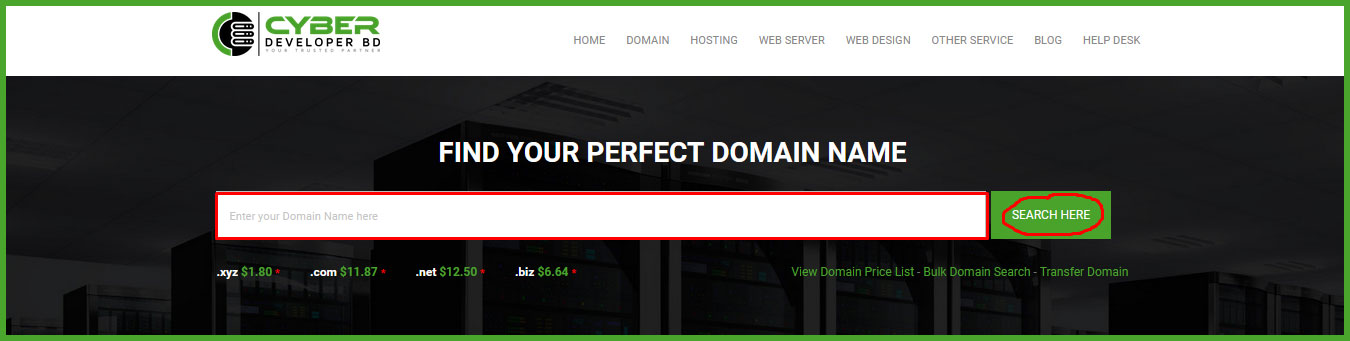
Domain Search
Or you can also select home page topbar Domain drop-down menu and select “Domain Registration” option then search your domain name on the search box and Choose Currency USD/BDT, then click the search option, If your domain name is available then it will show you “Yes! Your domain is available”. Buy it before someone else does”
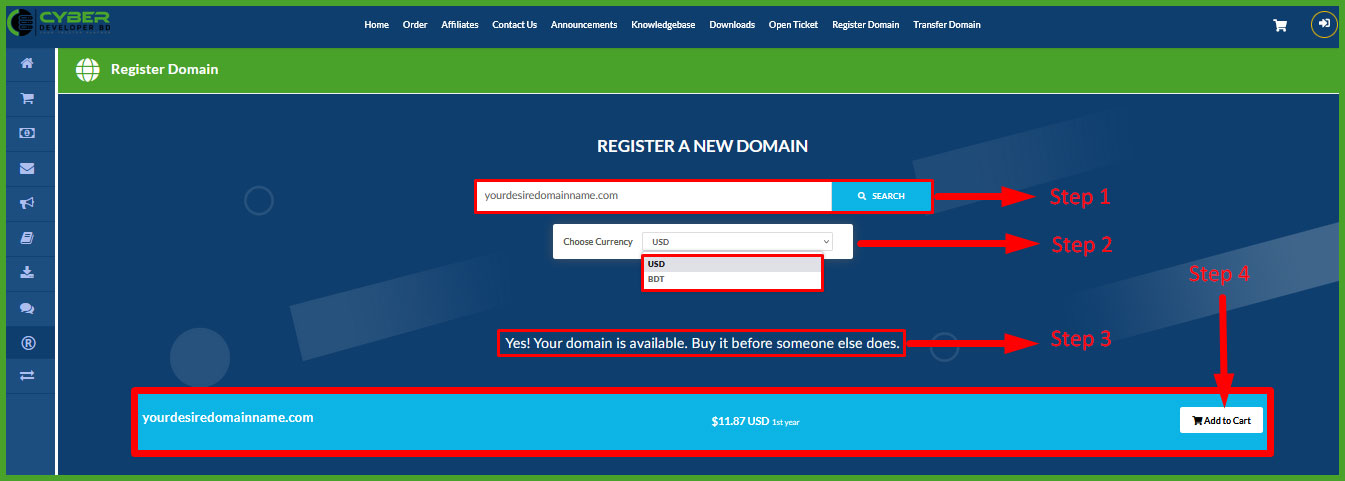
Domain search second Option
Or if your desire domain name is not available then it will show you (“your domain name”.com is unavailable).
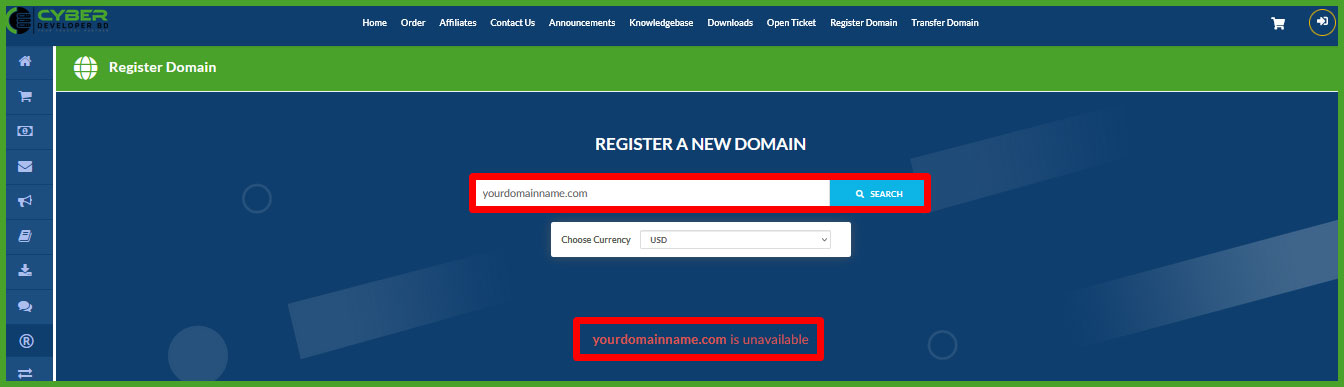
Domain Name Unavailable
So if your domain name is showing available then select and click the “Add to cart” option. Then click “Continue to Cart”
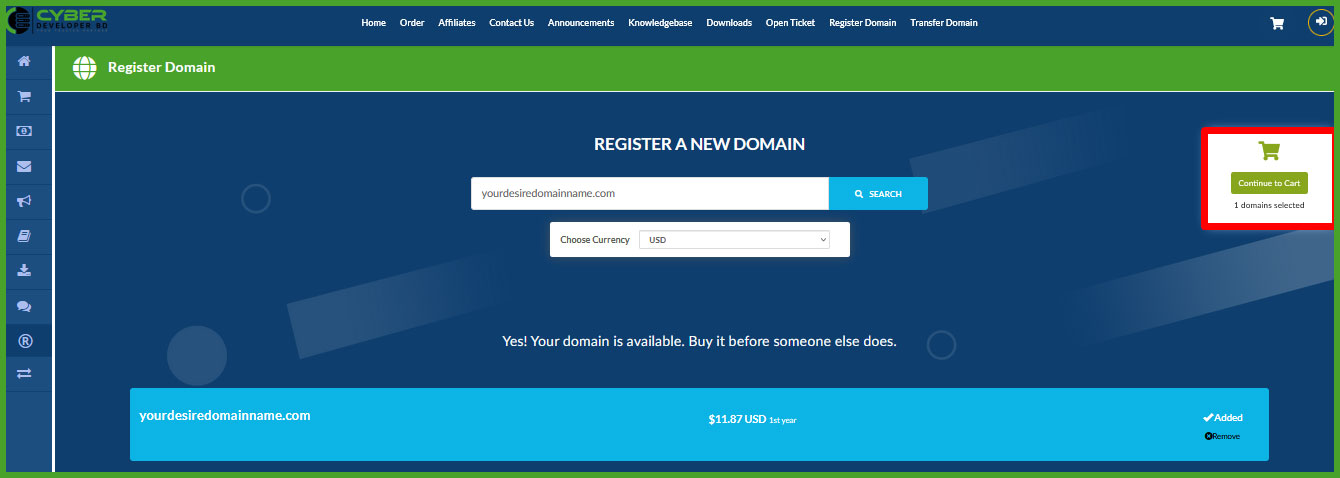
Continue To Cart
And the next step will appear “Domains Configuration” option, here you can select available add-ons DNS Management, ID Protection, Email Forwarding, and Nameservers Selection option for your domain. Then click to “CONTINUE”
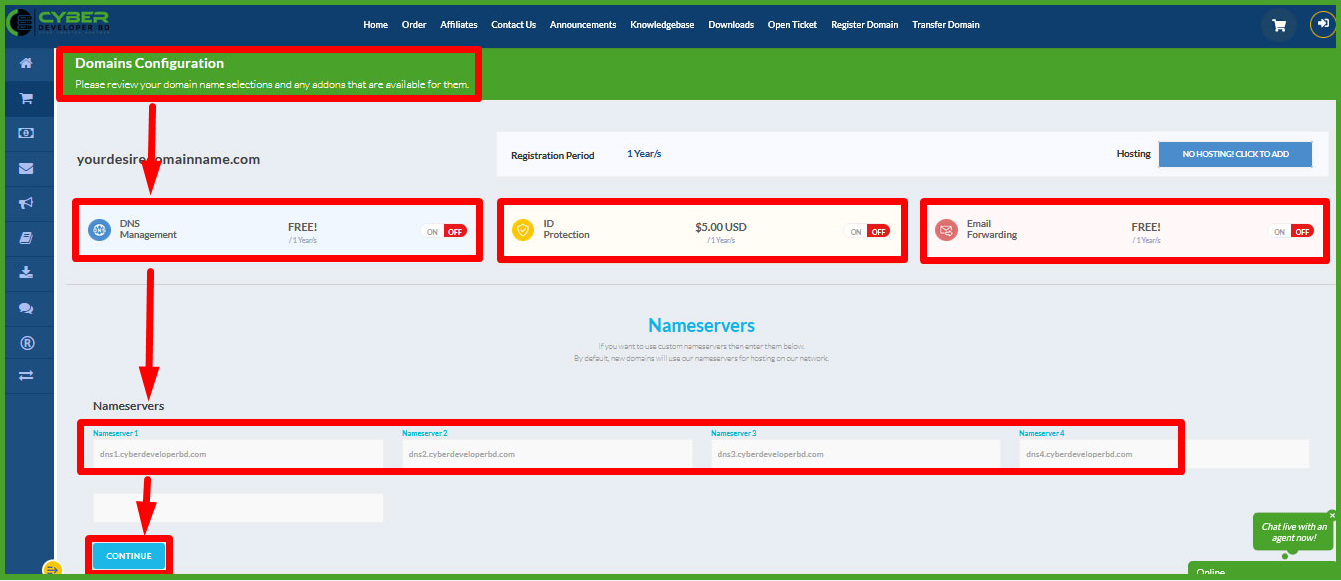
Set Domains Configuration and Click to Continue
And it will shift to the “Review & Checkout” option, here you can get the Sign in or Login here option,
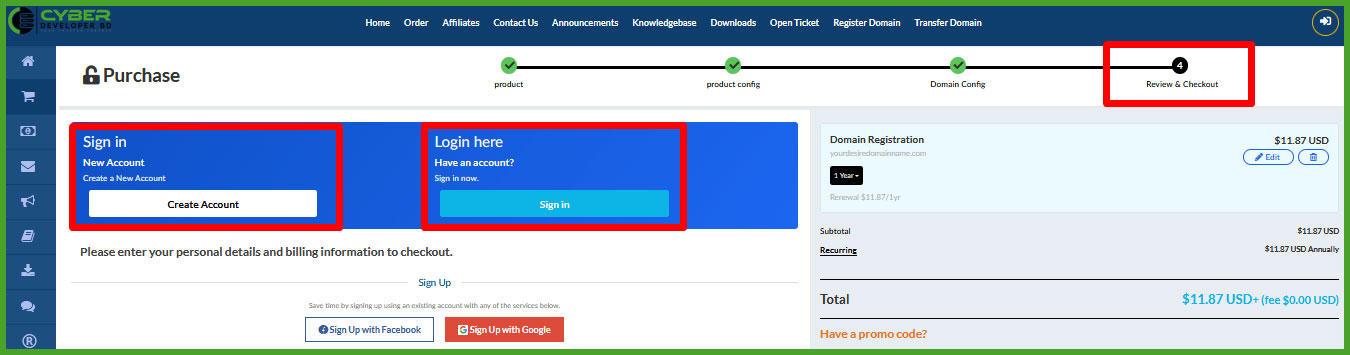
Sign in or Login Here Option
If you have already an account on Cyber Developer BD then simply select the Login Option and Login to your account,
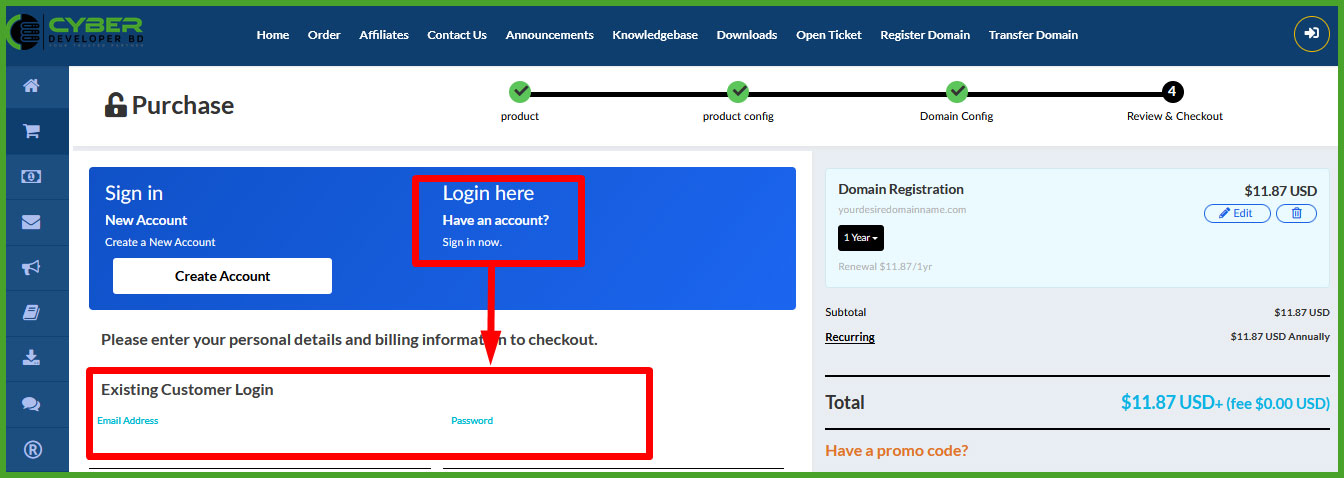
Login Here Option
And if you don’t have any account then select “Create Account”. Then fill up the information page with your First Name, Last Name, Email Address, Phone Number, Billing address Company name, Full Address, Present Address (Optional), City, State/ Division, Postcode, Country.
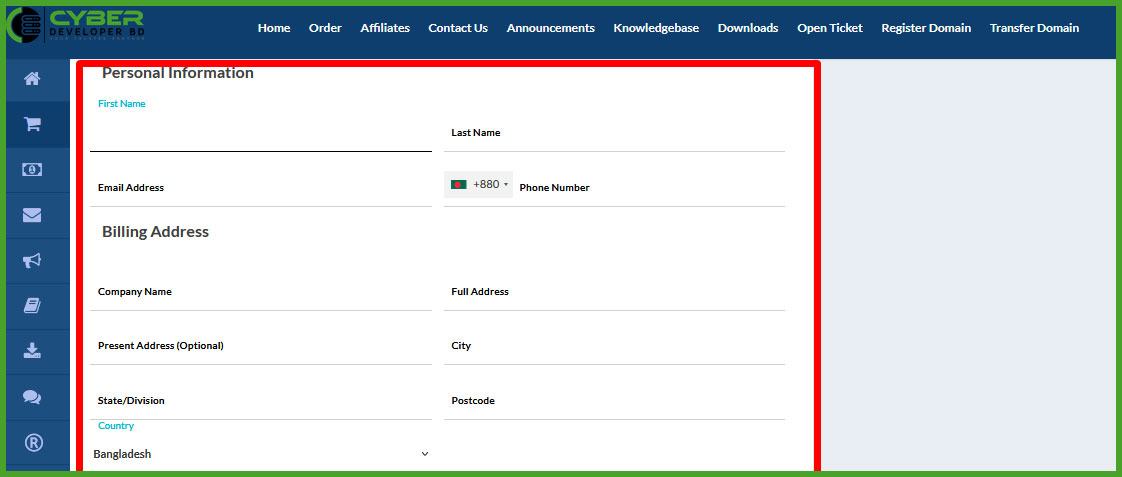
Create Your Account With All Information
And add Additional Required Information then Create Password, Confirm Password
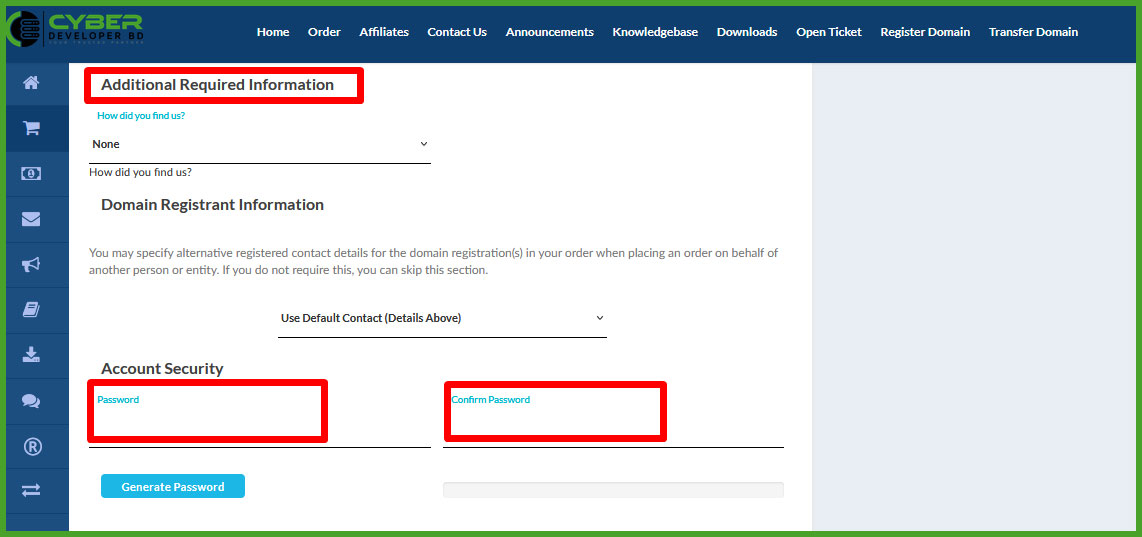
Fill Additional Required Information and Create Password
And next step is to add your preferred payment method. We have multiple payment gateways like bKash, Rocket, Nagad, DBBL Cash Deposit, PayPal & Master Card. Select your payment method and click the “Terms of Service” box and click “COMPLETE ORDER” Button.
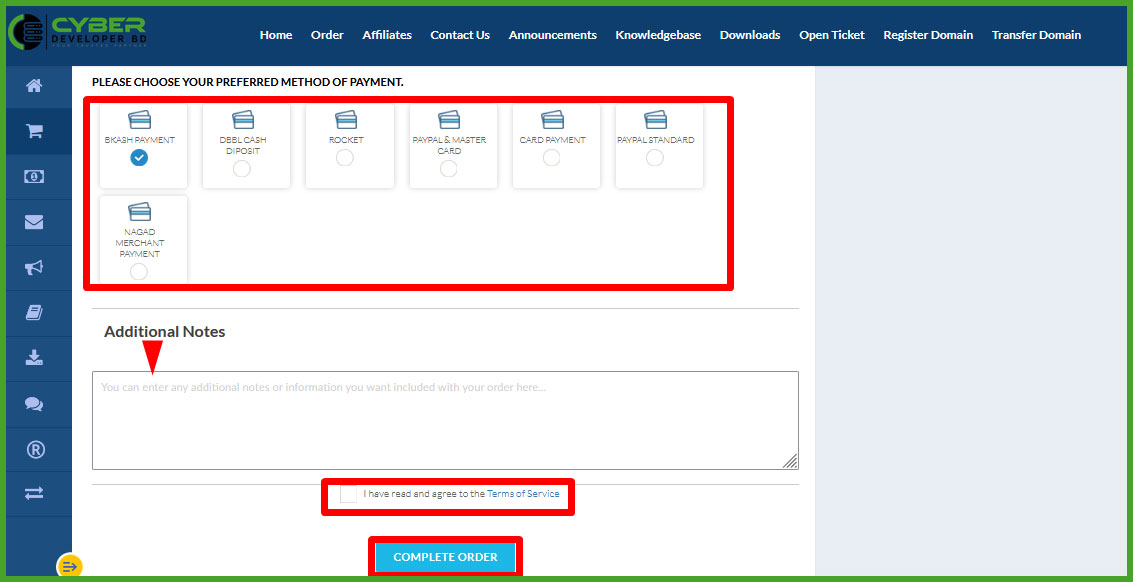
Add Payment Method and Complete Order
How to buy a Hosting in Bangladesh
In this article, we will show you how to buy a domain hosting from cyberdeveloperbd.com
For buying a Domain, first, go to Cyberdevelopebd.com website then select our home page top ber Hosting drop-down menu here you can see SSD Web Hosting, Cheap Shared Hosting, Unlimited Web Hosting, Turbo Booster Hosting, BDIX Hosting, and cPanel Reseller Hosting, then choose one hosting plans for your website features, click the most suitable one for you, for example here we selected the SSD Web Hosting Plan.
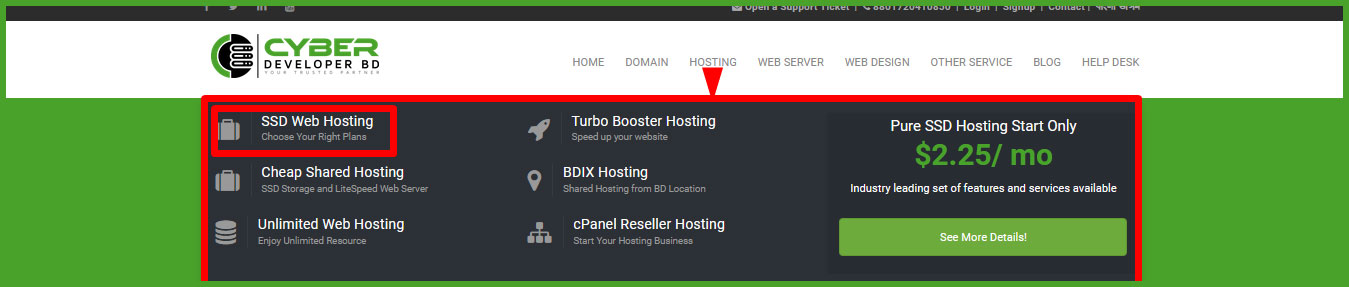
Choose Your Hosting Plan
Then you can see 4 packages STANDARD, PROFESSIONAL, BUSINESS, and ADVANCED here you can select any of the packages for your website,
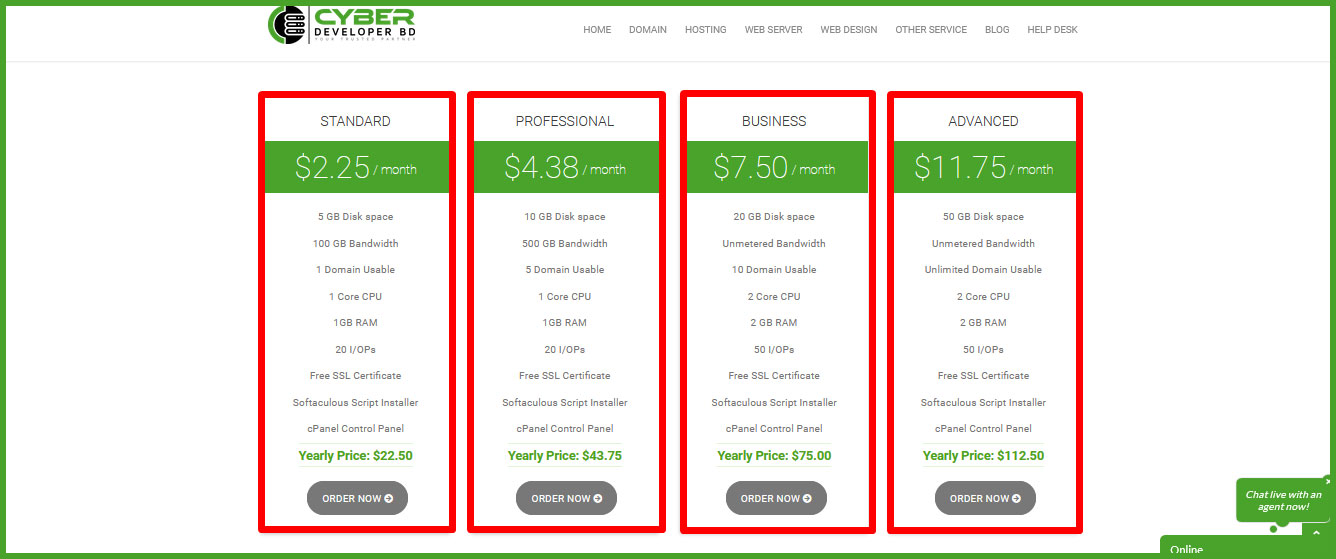
Best Hosting Packages
For example here we selected the PROFESSIONAL package and click the “Order Now” Button, and the next page will appear
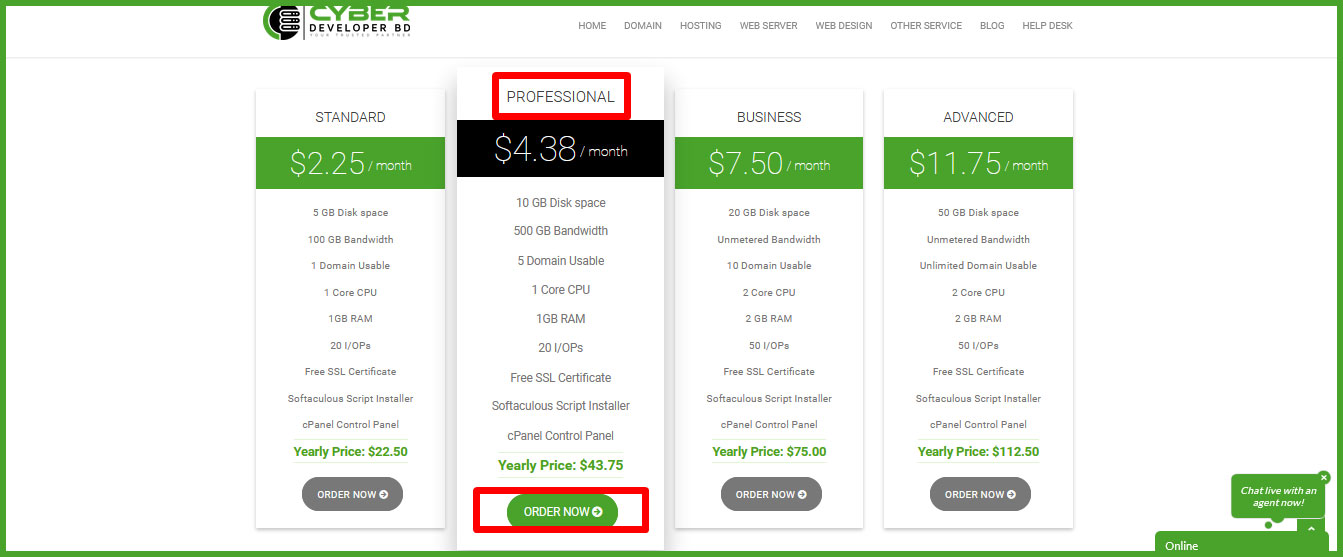
Select Professional Hosting Package
Here you will see 3 Options, Register a new domain, Transfer your domain from another registrar, I will use my existing domain, and update my nameservers.
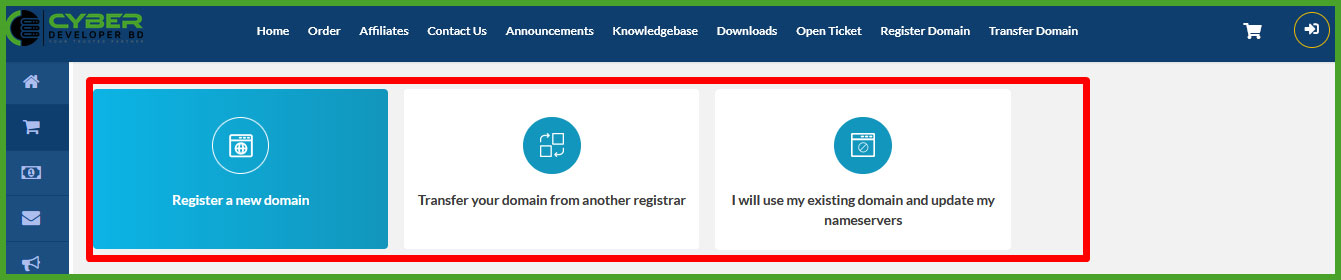
Domain Selection
Then If you don’t have a domain and you want to register a new domain then select Register a new domain and search your domain name, if your domain name is available then “Add to Cart”,
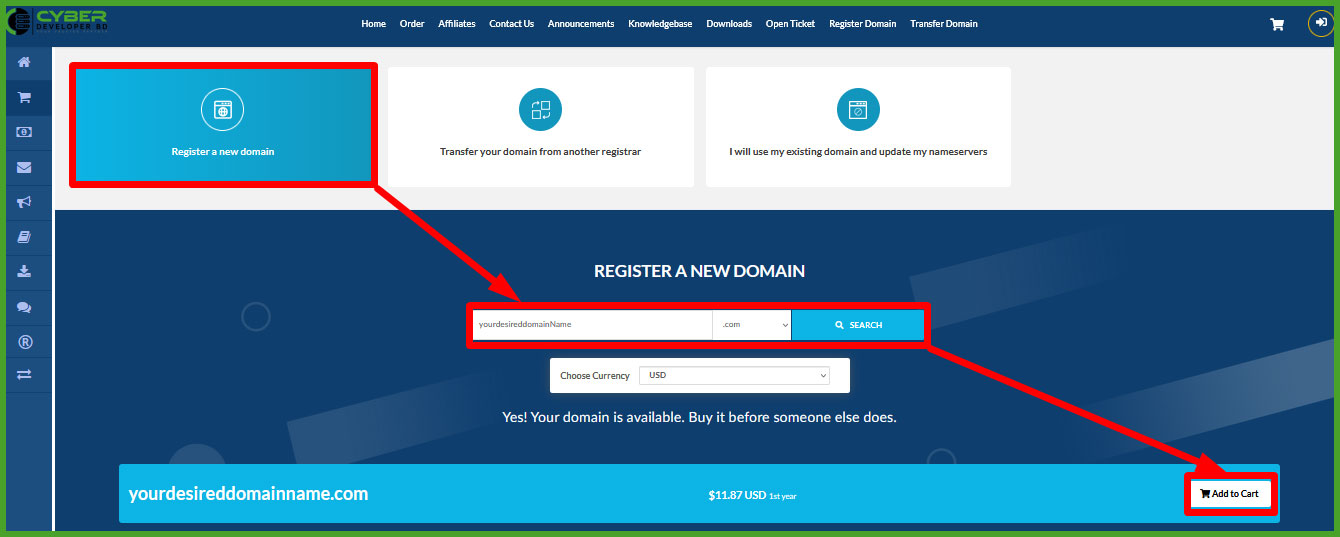
Register a New Domain
Or if you want to Transfer your domain from another registrar then search your domain on the “search-box” and click the Transfer Button
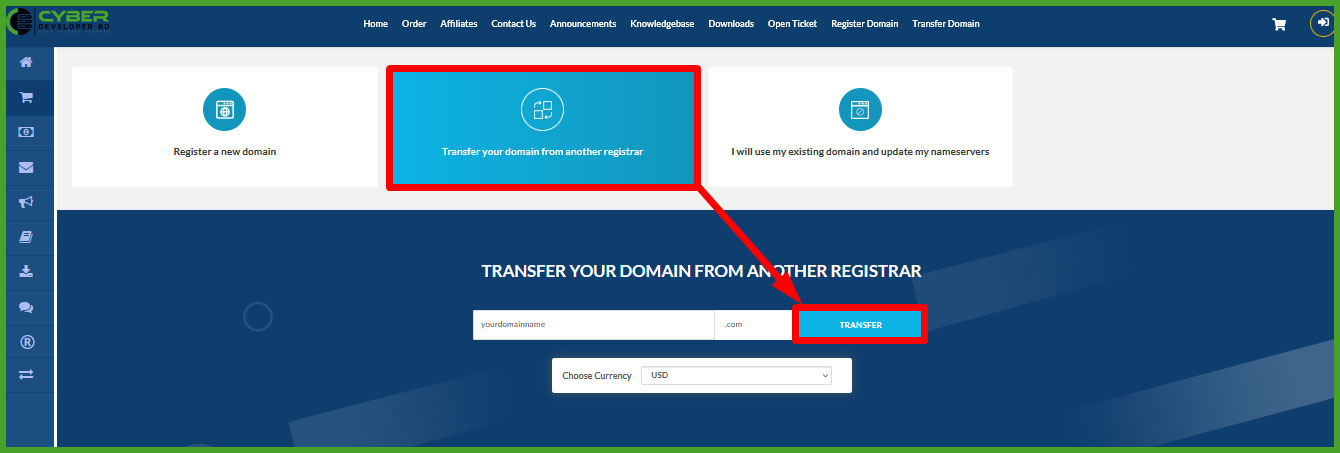
Transfer Your Domain From Another Register
Or if you want to use your Existing domain then select the “I will use my existing domain and update my nameservers” Option and type your domain name and Click to “USE” Button.
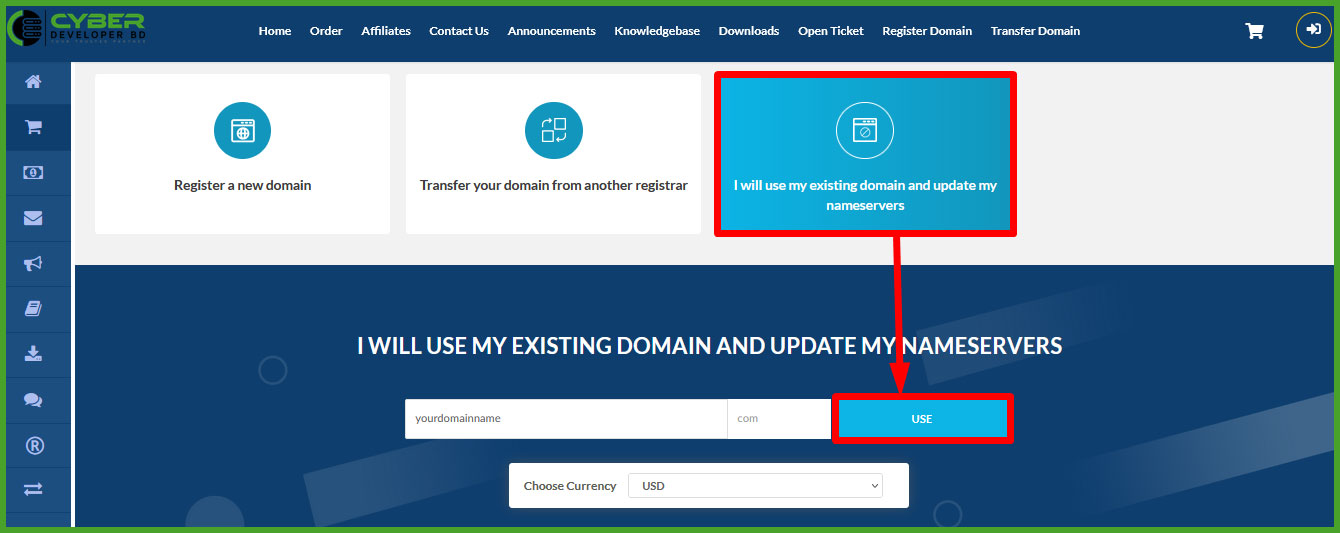
I Will Use My Existing Domain
Then next page will show “Choose Billing Cycle” here you can select Monthly, Quarterly, Semi-Annually, Annually, Biennially, or Triennially.
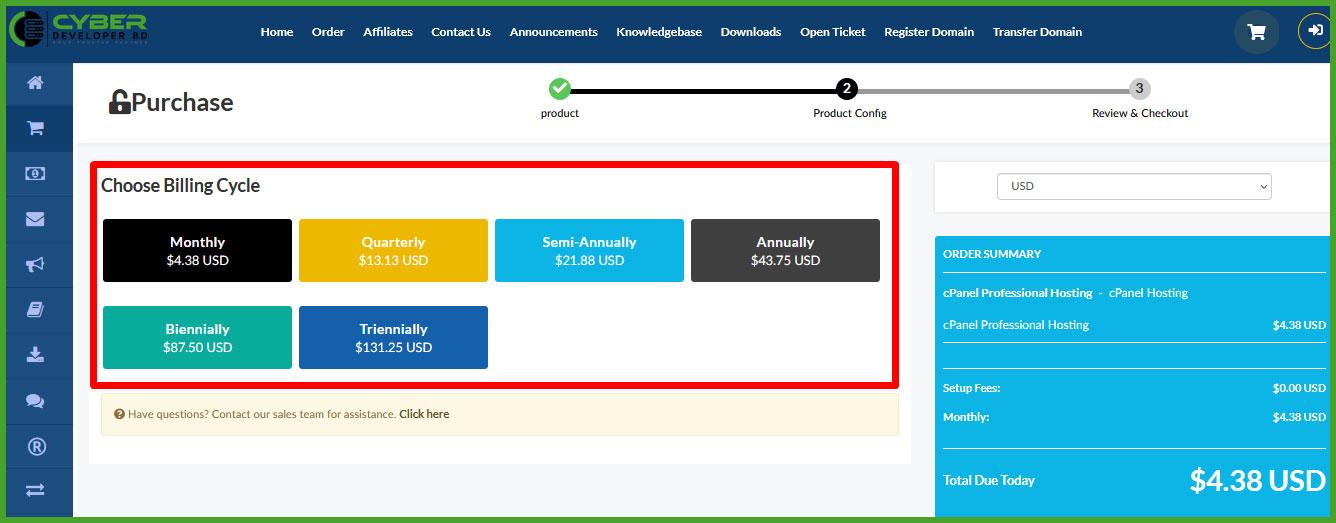
Choose Billing Cycle
Then select one of them you want to buy, here i am select as a example Annually and click to “Continue” Button
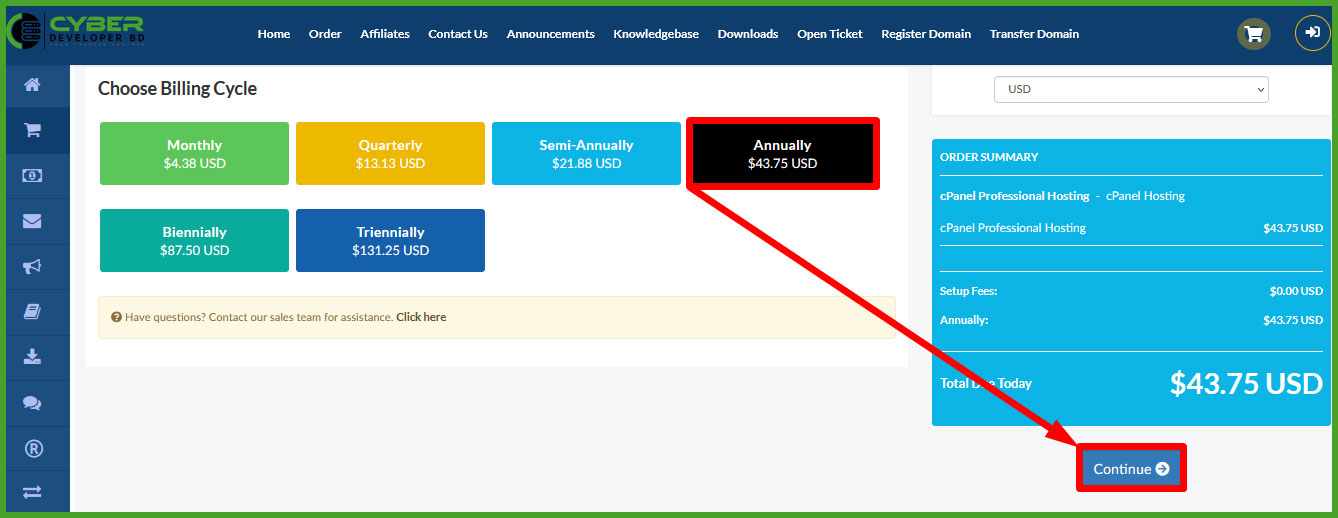
Choose Annually Billing Cycle
Now next step is “Domain Configuration” option here you can add available free or paid add-ons like DNS Management, ID Protection, Email Forwarding, and Nameservers Selection option for your domain. Then click to “CONTINUE”.
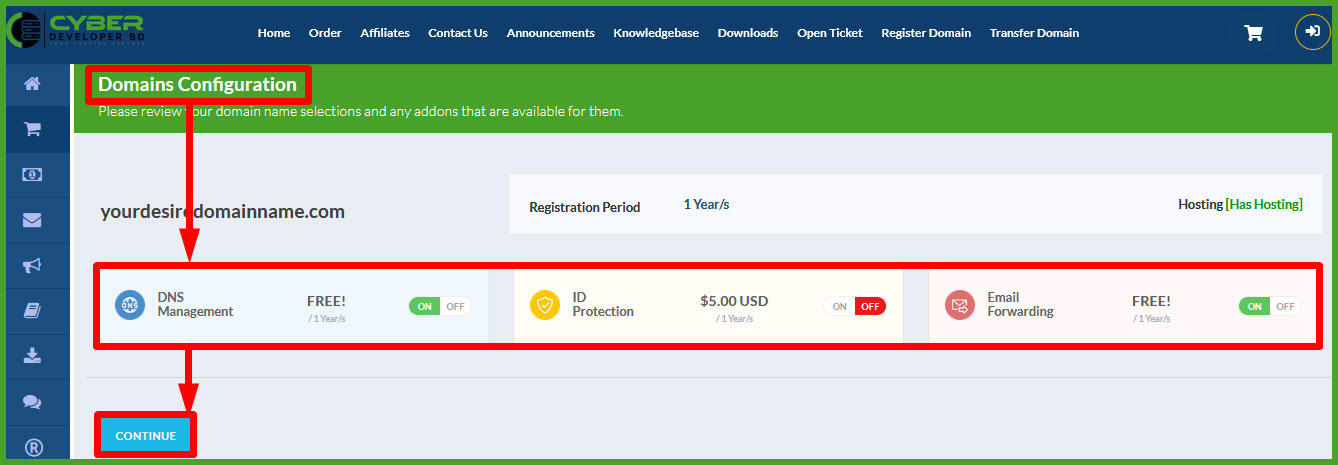
Domain Configuration Option
The next step is the “Review & Checkout” option. Now here you get Sign in or Login here option, if you have an existing account on Cyberdeveloperbd.com then simply log in to your account.
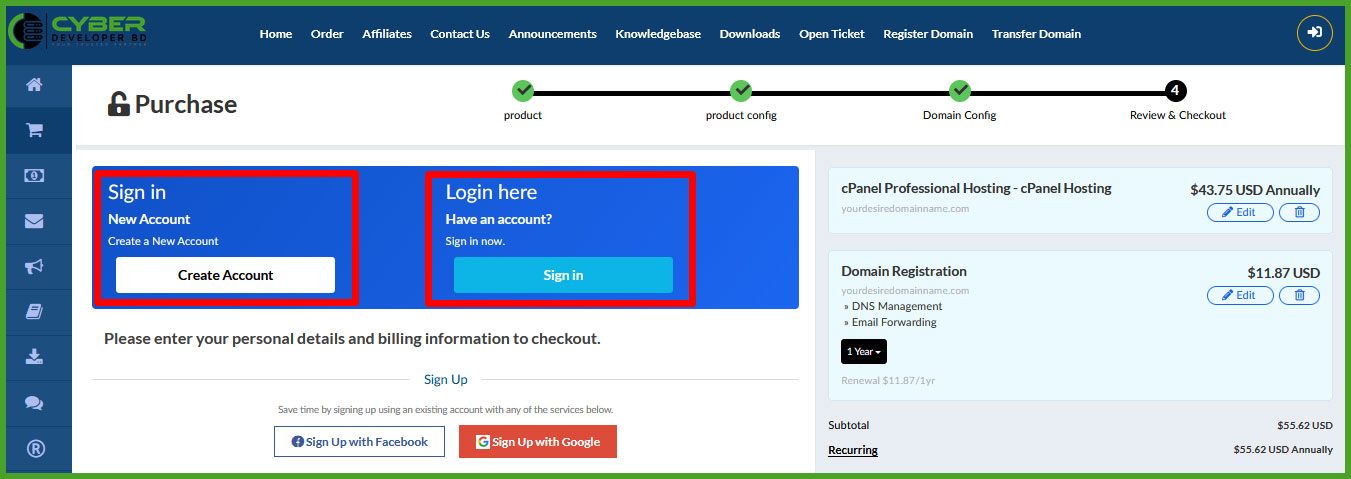
Sign in Or Create a Account
And if you don’t have an account then select the Create Account and fill up the account creation page with your present all information. Then select the Create Password, and Confirm Password,
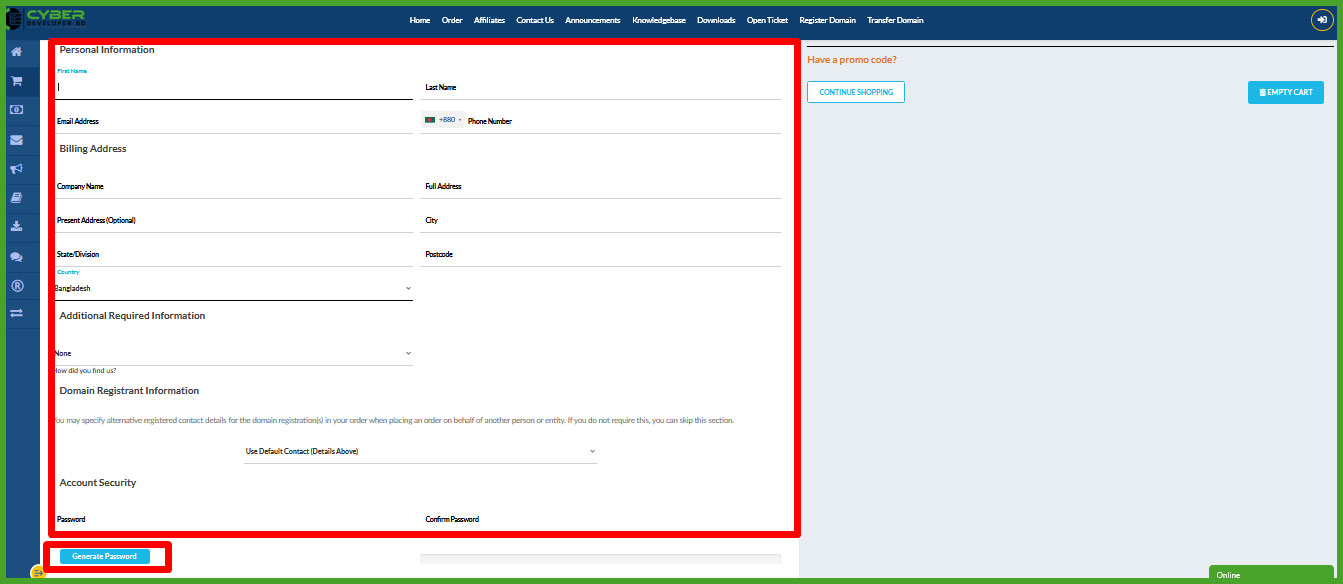
Create a account
At last step select your payment option which method is best for you. Here you can pay by bKash, Rocket, Nagad, DBBL Cash Deposit, PayPal & Master Card, PayPal Standard, and also Card Payment so select your preferred payment method and if you have any Additional Notes then fill up the “Additional Notes Box” and click to “I have read agree to the Terms of Service” and complete the order by clicking “COMPLETE ORDER” Button.
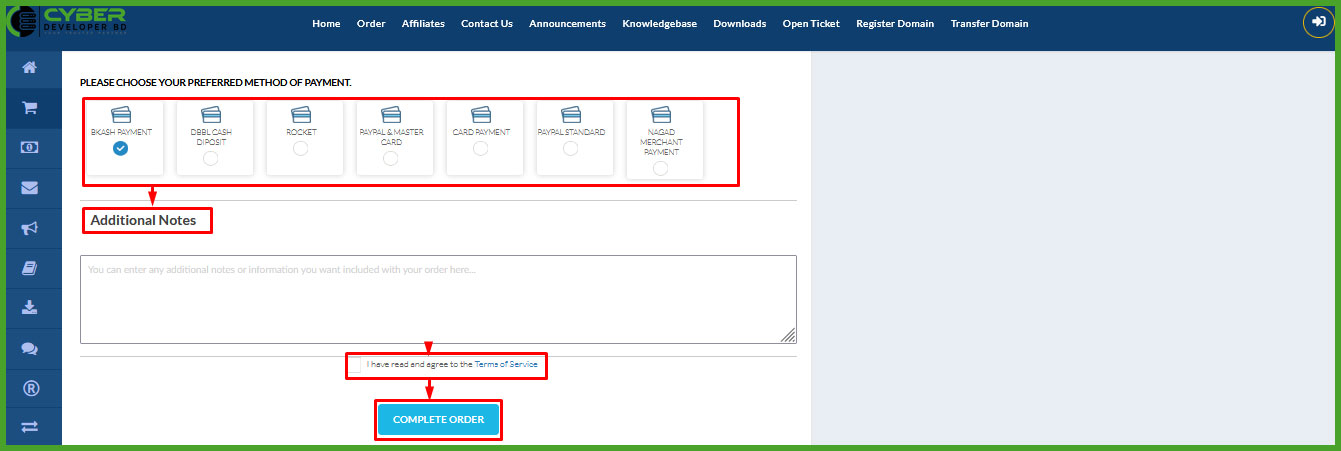
Add Your Payment Method And Confirm The Order Process.

