5 Popular WordPress...
5 Popular WordPress Plugins You Must Know.

5 Popular WordPress Plugins You Must Know.
As of my latest update in January 2022, several WordPress plugins have proven essential for website owners, offering functionality that enhances SEO, e-Commerce capabilities, design flexibility, spam protection, and data backup. In this extended discussion, we will delve deeper into the key features and significance of each of these plugins.

YOAST-SEO
1. Yoast SEO
Yoast SEO is a powerhouse when it comes to optimizing your WordPress website for search engines. Its primary goal is to help improve your website’s visibility in search engine results pages (SERPs) and improve its overall search engine optimization (SEO).
Characteristics
On-Page SEO Tools: Eost SEO provides a comprehensive set of tools for on-page SEO. It analyzes your content and suggests improving elements such as meta titles, meta descriptions and keyword usage.
Content Analysis: This plugin evaluates the readability of your content, ensuring it is user-friendly and accessible.
XML Sitemap Generation: Yoast SEO automatically generates XML sitemaps, making it easier for search engines to crawl and index your site.
In the ever-evolving landscape of online visibility, having a tool like Yoast SEO is crucial to staying competitive. Regular updates and a robust feature set have contributed to its widespread adoption among WordPress users.
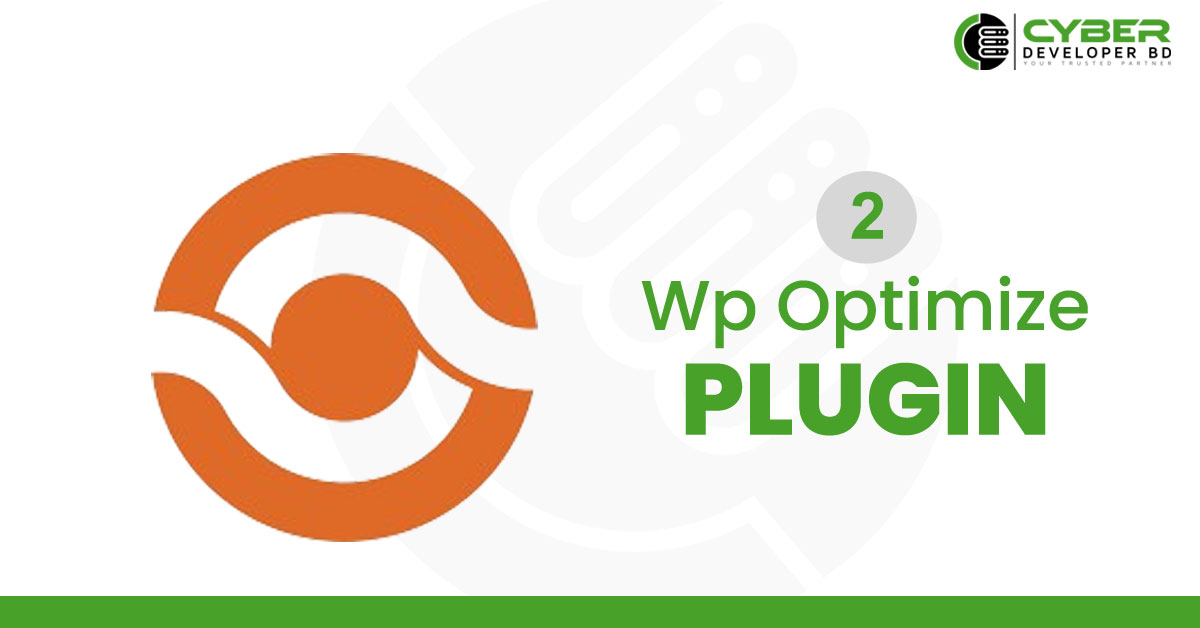
WP OPTIMIZE
2. WP Optimize
According to my latest update in January 2022, WP Optimize is a popular WordPress plugin designed to help you optimize and clean up your WordPress database. The plugin offers several features that can be beneficial in maintaining the performance and efficiency of your WordPress site. Here are some reasons why WP Optimize or similar plugins are important:
Characteristics
Database Optimization: WordPress websites store a significant amount of data in their database. Over time, this can lead to inefficiency and slow performance. WP Optimize helps by cleaning and optimizing your database tables, which can improve site speed.
Cleanup of Unnecessary Data:
The plugin can detect and delete unnecessary data such as post revisions, automatic drafts, trashed posts and spam comments. Cleaning such data helps reduce the size of your database, resulting in faster backups and improved overall site performance.
Scheduled Cleaning:
WP Optimize allows you to schedule automatic cleanups, making it convenient for site owners to maintain databases regularly without manual intervention.
Caching and Page Speed:
Some optimization plugins, including WP Optimize, offer caching features. Caching can significantly improve page load times by storing static versions of your pages and serving them to users, reducing the need to create dynamic content on each page load.
Image Compression:
Some versions of WP Optimize include image optimization features that automatically compress images to reduce file size. This can contribute to faster page load times and better overall site performance.
Database Tables Status:
WP Optimize provides insight into the status of your database tables, helping you understand the health of your database and identify any issues that may require attention.
Improved Backup Performance:
Regularly optimizing your database with plugins like WP Optimize can result in smaller backup files. This not only saves storage space but also makes the backup process faster and more efficient.
Maintenance of Your Website:
Maintaining your WordPress site regularly, including optimizing the database, is crucial to preventing performance degradation over time. It also contributes to a smooth user experience.
Always make sure you have a recent backup of your site before performing database optimizations or installing new plugins. Additionally, since plugin features and functionality may evolve, it’s a good practice to check the plugin’s official documentation or website for the latest information and updates.

REALLY SIMPLE SSL
3. Really simple SSL
Elementor is a revolutionary drag-and-drop page builder that empowers users to design custom layouts and create visually stunning websites without the need for extensive coding knowledge.
Characteristics
Simplifies HTTPS Setup:
Convert your site to HTTPS with just a few clicks, securing the data transfer between your website and its visitors.
Automatic Configuration:
Manages necessary settings and configurations to ensure a smooth transition to HTTPS
Mixed Content Fixer:
Fixes mixed content issues when migrating to HTTPS, ensuring all resources load safely
Easy Setup for SSL Certificates:
SSL certificates facilitate setup, often provided by your hosting provider or through a service like Let’s Encrypt.
Flexible SSL Support:
Works seamlessly with different SSL certificates, making it adaptable to different hosting environments.
Search Engine Optimization (SEO) Benefits:
HTTPS is a ranking factor for search engines, and really simple SSL helps you achieve this without complicated configuration.
Automatic Redirects:
By setting up automatic redirection from HTTP to HTTPS, ensures a secure browsing experience for visitors.
It is important to note that plugin features may evolve, so always check the plugin’s official documentation or website for the latest information and updates. Before using any plugin with Really Easy SSL, make sure you have a recent backup of your website.
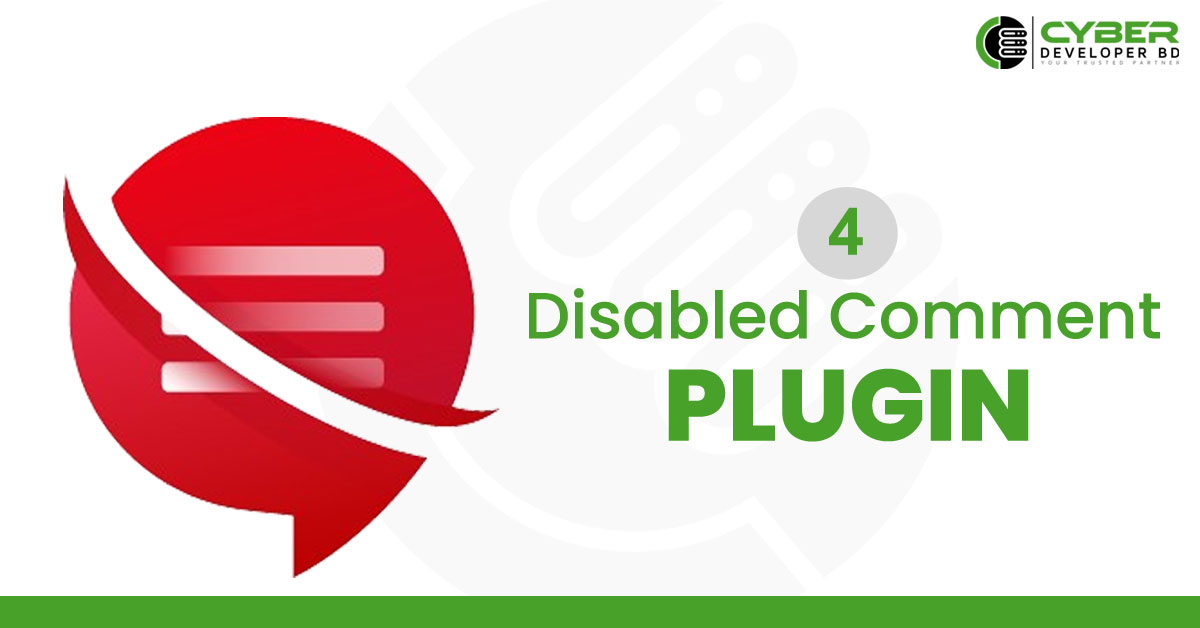
DISABLED COMMENT
4. Disabled comments
As of my latest knowledge update in January 2022, there is no specific and widely accepted “Disabled Comment” WordPress plugin. It is possible that new plugins have been created or existing ones have been updated since then
However, if you are referring to a plugin that disables comments on a WordPress site, such plugins are important for several reasons:
Characteristics
Content Management: Some websites, such as business websites or portfolios, may not need a comment section. In such cases, disabling comments streamlines the content management process and reduces unnecessary clutter on the site.
Preventing Spam: Comment sections are often targeted by spam By disabling comments, you can reduce the risk of your site being flooded with irrelevant or potentially harmful content.
Focusing on Other Engagement Channels: If your site relies on other forms of engagement such as social media or contact forms, you may want to disable comments to encourage users to interact through those channels.
Customization and Aesthetics: Disabling comments can be a design choice. Some website owners prefer a cleaner and more focused look without the distraction of comment sections.
Reducing Moderation Efforts: If you have limited resources to moderate comments, disabling them entirely can save time and effort that would otherwise be spent on monitoring and moderating user-generated content.
If you’re looking for a plugin specifically for managing comments on your WordPress site, you may want to check out the WordPress plugin directory or use the built-in plugin search within your WordPress admin dashboard to find and install a suitable comment management plugin based on your needs. can demand. Always make sure any plugins you use are reputable, regularly updated and compatible with your version of WordPress.
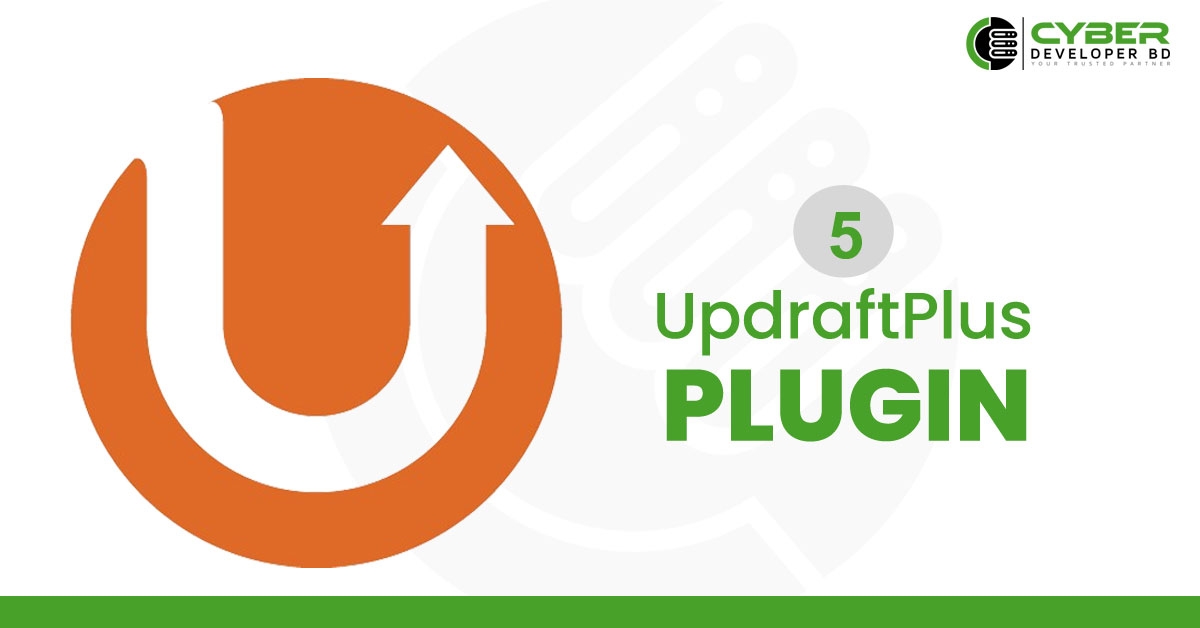
UPDRAFTPLUS
5. UpdraftPlus
UpdraftPlus addresses an important aspect of website management by providing backup and restore functionality for WordPress sites.
Characteristics
Automatic Backups: Users can schedule automatic backups of their website, ensuring that important data is saved regularly.
Remote Storage Options: UpdraftPlus allows users to remotely store backups to cloud services such as Dropbox or Google Drive, providing an extra layer of security.
Easy Restoration: In case of data loss or website problems, UpdraftPlus simplifies the restoration process, allowing users to revert to previous state with minimal hassle.
Since data security and website reliability are major concerns, UpdraftPlus has emerged as a go-to solution for WordPress users for a robust backup and recovery system.
If you are having trouble creating a website with WordPress. You can easily create a website by watching our YouTube channel WordPress related videos. Apart from this we provide various types of websites at affordable prices.
The landscape of WordPress plugins is dynamic, with new additions and updates constantly shaping the ecosystem. The plugins mentioned here have stood the test of time, earning their status as basic tools for WordPress users. Keeping abreast of the latest developments and reviews is crucial to ensure that the plugins you choose are compatible with your website’s evolving needs.

